- Home /
Unity project to Xcode - I´am lost!
I want to port my Game(allready running fine on MacOSX) to MacAppStore(Not iOS) but I have absolutely no clue how to work with Xcode!
Now I´am searching for a "Unity to Xcode to MacAppStore" guide or some tutorials that will help with things like where to put my MacOSX Build, just a few basic advises for a Xcodenoob. What I found was all beyond Unity to Xcode.
My Software(read about some problems in the Unity forum, maybe someone can help here too, to clarify):
Unity Pro 3.3.0f4
Mac OSX 10.6.8
Xcode 4.2
I would urge you to upgrade to the latest OSX. It will make your life easier.
Could you try creating a small simple $$anonymous$$ac app ?? It will make your life much easier to have that experience.
Can You tell me why I should upgrade to Lion(if it is related to unity) I do not use the $$anonymous$$ac often... You are absolutely right! - Creating a simple app and reading the docs countless times is always a good way to go, and I have done that.
Answer by .sanders · Jan 23, 2012 at 08:10 PM
To build a package to put on the MacAppStore you need a couple of things. You need a developer certificate for Mac applications (basically join the Mac developer program) from Apple first which is 99$ a year. I can agree if you don't want to pay that but there is no other option if you want your game to be distributed on the MacAppStore. Basically you need to sign your executable with your certificate in order to submit something to the MacAppStore. If you do want to pay that check the following link on how to build your game for MacOS (which I figure you'e already done since it's running). The main thing to be careful about is the IntelOnly option when you build the game, commands are also there for singing the code.
http://technology.blurst.com/unity-games-and-mac-app-store/
It's a great manual on how to build for the MacAppStore out of Unity.
The other option is just to distribute the game yourself (which is probably the cheapest, but of course people will have to get to know over time, which is the advantage of using the MacAppStore since that takes care of it for you more or less.
Anyway I hope a clarified some things for you now. What Xcode is concerned: all the tools mentioned in the "manual" are from xcode but you don't need to open Xcode itself, they are command line tools that come with the package. If all goes well out of unity you don't need to worry about that.
cheers!
First of all sorry for responding so late, I had problems with my Internet connection. I`am all ready an Apple Dev, I thought the unity project is half ready after build and needs to be tweaked some weeks in Xcode. I don´t even think of it only to alter some strings with a text editor.
@GameGuy: Well according to the guide it is.. and signing the code of course. I am submitting my game to the $$anonymous$$acAppStore some time this week. I'll let you know how it went!
cheers
Your answer

Follow this Question
Related Questions
iOS build is including Mac OSX .bundle files into Xcode Project 2 Answers
[OSX] Can I create a Mac OS X build that can be modified in Xcode afterwards? 0 Answers
Problem: Unity3D iOS Pro 3.4 with OSX Lion and Xcode 4.1 1 Answer
XCode 4.4.1 1 Answer
Why doesn't my bundle build for Mac OS X using Xcode 4.5? 1 Answer