- Home /
Can Unity 5.6's Test Runner optionally output NUnit 2 xml format?
As Unity 5.6 has upgraded to NUnit 3.6, the outputted test results xml file from has changed from the NUnit 2 to NUnit3 format. I'm using a TeamCity continuous integration server and their 'XML Report Processing' Build Feature only supports the NUnit 2 result xml format.
I've worked around this for now by writing an NUnit3 -> NUnit2 format conversion script which I run after Unity has finished but that doesn't seem like a very good long term solution. I will request NUnit 3 support is added to TeamCity's XML Report Processing feature but I also understand there is a way to make NUnit 3 output NUnit 2 format xml files.
Is there a command line option for the Unity Test Runner to control the NUnit results xml format (between NUnit 3 and NUnit 2)?
@CapeGuyBen Any chance you would be willing to share that format conversion script? Also suffering from this issue at the moment.
@CapeGuyBen Thanks! Your script did the trick.
Answer by CapeGuyBen · Jul 06, 2017 at 01:48 PM
Update: This actually turned out to be an issue with the files Unity was outputting rather than TeamCity's parsing. I have checked and it is fixed in Unity 2017.2.0f3 so I am no longer using the conversion script provided below.
I'll leave my original answer in case anyone can't use an up-to-date enough version of Unity with the fix:
Here's the converter I wrote and had been using for a while on 3 separate projects without issue. I threw the script together as a temporary workaround and am not proud of it. If you're unable to upgrade Unity for whatever reason then you could also try this.
NUnit3To2FormatConverter.py:
#! /usr/bin/env python
import argparse
import os
import sys
import xml.dom.minidom
def convert(input_path, output_path):
''' Converts the input file from the NUnit 3 format to NUnit 2 format
and writes the result into output_path.
'''
def read_input(input_path):
dom_tree = xml.dom.minidom.parse(input_path)
collection = dom_tree.documentElement
tests = collection.getElementsByTagName('test-case')
results = {}
results['name'] = collection.getAttribute('name')
results['time'] = collection.getAttribute('duration')
test_results = []
results['test_results'] = test_results
num_tests = 0
num_passed_tests = 0
num_failed_tests = 0
num_ignored_tests = 0
num_skipped_tests = 0
for test in tests:
num_tests = num_tests + 1
curr_test_results = {}
curr_test_results['name'] = test.getAttribute('fullname')
test_new_result = test.getAttribute('result')
test_new_runstate = test.getAttribute('runstate')
if (test_new_result == 'Passed'):
# Test Passed...
num_passed_tests = num_passed_tests + 1
curr_test_results['state'] = 'Success'
curr_test_results['result'] = 'Success'
curr_test_results['executed'] = 'True'
curr_test_results['state'] = 'Success'
curr_test_results['success'] = 'True'
curr_test_results['time'] = test.getAttribute('duration')
elif (test_new_result == 'Failed'):
if (test_new_runstate == 'Runnable'):
# Test Failed...
num_failed_tests = num_failed_tests + 1
curr_test_results['state'] = 'Failed'
curr_test_results['result'] = 'Failure'
curr_test_results['executed'] = 'True'
curr_test_results['success'] = 'False'
curr_test_results['time'] = test.getAttribute('duration')
failure_elem = test.getElementsByTagName('failure')[0]
curr_test_results['failure_message'] = failure_elem.getElementsByTagName('message')[0].firstChild.wholeText
curr_test_results['failure_stacktrace'] = failure_elem.getElementsByTagName('stack-trace')[0].firstChild.wholeText
else:
# Test could not be run...
num_skipped_tests = num_skipped_tests + 1
assert(test_new_runstate == 'NotRunnable')
curr_test_results['state'] = 'NotRunnable'
curr_test_results['result'] = 'NotRunnable'
curr_test_results['executed'] = 'False'
curr_test_results['success'] = 'False'
curr_test_results['time'] = test.getAttribute('duration')
curr_test_results['reason_message'] = test.getElementsByTagName('failure')[0].getElementsByTagName('message')[0].firstChild.wholeText
elif (test_new_result == 'Skipped'):
# Test was Ignored...
num_ignored_tests = num_ignored_tests + 1
curr_test_results['state'] = 'Ignored'
curr_test_results['result'] = 'Ignored'
curr_test_results['executed'] = 'False'
curr_test_results['reason_message'] = test.getElementsByTagName('reason')[0].getElementsByTagName('message')[0].firstChild.wholeText
else:
assert(False) #Unknown test result type?
test_results.append(curr_test_results)
results['num_tests'] = num_tests
results['num_passed_tests'] = num_passed_tests
results['num_failed_tests'] = num_failed_tests
results['num_ignored_tests'] = num_ignored_tests
results['num_skipped_tests'] = num_skipped_tests
date_time = collection.getAttribute('start-time').split(' ')
results['date'] = date_time[0]
results['time'] = date_time[1]
return results
def write_output(results, output_path):
# Write XML File (minidom)
doc = xml.dom.minidom.Document()
num_tests = results['num_tests']
num_skipped_tests = results['num_skipped_tests']
num_ignored_tests = results['num_ignored_tests']
num_not_run_tests = num_skipped_tests + num_ignored_tests
num_failed_tests = results['num_failed_tests']
suite_executed = (num_tests - num_not_run_tests) > 0
suite_success = num_skipped_tests + num_failed_tests == 0
root = doc.createElement('test-results')
root.setAttribute('name', 'Unity Tests')
root.setAttribute('total', str(num_tests - num_not_run_tests))
root.setAttribute('errors', str(0))
root.setAttribute('failures', str(num_failed_tests))
root.setAttribute('not-run', str(num_not_run_tests))
root.setAttribute('inconclusive', str(0))
root.setAttribute('ignored', str(num_ignored_tests))
root.setAttribute('skipped', str(num_skipped_tests))
root.setAttribute('invalid', str(0))
root.setAttribute('date', str(results['date']))
root.setAttribute('time', str(results['time']))
doc.appendChild(root)
test_suite = doc.createElement('test-suite')
test_suite.setAttribute('name', results['name'])
test_suite.setAttribute('type', 'Assembly')
test_suite.setAttribute('executed', 'True' if suite_executed else 'False')
test_suite.setAttribute('result', 'Success' if suite_success else 'Failure')
test_suite.setAttribute('success', 'True' if suite_success else 'False')
test_suite.setAttribute('time', results['time'])
root.appendChild(test_suite)
results_elem = doc.createElement('results')
test_suite.appendChild(results_elem)
test_results = results['test_results']
for curr_test_results in test_results:
test_case = doc.createElement('test-case')
results_elem.appendChild(test_case)
test_case.setAttribute('name', curr_test_results['name'])
test_case.setAttribute('executed', curr_test_results['executed'])
test_case.setAttribute('result', curr_test_results['result'])
run_state = curr_test_results['state']
if (run_state == 'Success'):
# Success...
test_case.setAttribute('success', curr_test_results['success'])
test_case.setAttribute('time', curr_test_results['time'])
elif (run_state == 'Failed'):
# Failed...
test_case.setAttribute('success', curr_test_results['success'])
test_case.setAttribute('time', curr_test_results['time'])
failure = doc.createElement('failure')
test_case.appendChild(failure)
message = doc.createElement('message')
message_cdata = doc.createCDATASection(curr_test_results['failure_message'])
message.appendChild(message_cdata)
failure.appendChild(message)
stack_trace = doc.createElement('stack-trace')
stack_trace_cdata = doc.createCDATASection(curr_test_results['failure_stacktrace'])
stack_trace.appendChild(stack_trace_cdata)
failure.appendChild(stack_trace)
elif (run_state == 'NotRunnable'):
# Not Runnable...
test_case.setAttribute('success', curr_test_results['success'])
test_case.setAttribute('time', curr_test_results['time'])
reason = doc.createElement('reason')
test_case.appendChild(reason)
message = doc.createElement('message')
message_cdata = doc.createCDATASection(curr_test_results['reason_message'])
message.appendChild(message_cdata)
reason.appendChild(message)
elif(run_state == 'Ignored'):
reason = doc.createElement('reason')
test_case.appendChild(reason)
message = doc.createElement('message')
message_cdata = doc.createCDATASection(curr_test_results['reason_message'])
message.appendChild(message_cdata)
reason.appendChild(message)
else:
print ("Unknown run state: " + run_state)
doc.writexml( open(output_path, 'w'),
indent=" ",
addindent=" ",
newl='\n')
doc.unlink()
results = read_input(input_path)
write_output(results, output_path)
def main():
parser = argparse.ArgumentParser(description='Convert an NUnit 3 file to an NUnit 2 file')
required_named = parser.add_argument_group('Required named arguments')
required_named.add_argument('-i', '--input', dest='input', help='Input file name', required=True)
required_named.add_argument('-o', '--output', dest='output', help='Output file name', required=True)
args = parser.parse_args()
input_path = args.input
output_path = args.output
if (not os.path.isfile(input_path)):
print ("Input file does not exist")
return 1
print ("Converting " + input_path + " to " + output_path)
convert(input_path, output_path)
return 0
if __name__ == "__main__":
sys.exit(main())
@CapeGuyBen I'm using TeamCity 2017.1.2 and it still has this issue. But there was some work done in this module because the debug messages have improved in comparison to version 10.0.4
Yep, just checked the ticket and they've edited it recently to say to be fixed in Indore 2017.1.3 ins$$anonymous$$d. They had already done that, I just didn't notice before writing my answer. I've updated it now.
Tests were ignored for some reason with @pdondziakPix's script. $$anonymous$$ay be because we're using TC 9.1.5. This script worked very well though.
Answer by fjhamming_CleVR · Jul 06, 2017 at 10:23 AM
Your solutions seems promising. I tried to implement this in our bamboo workflow but it doesn't seem to be able to parse the results.
Of course I understand that the script is supplied as-is.
Any clue what might be a difference between the teamcity parser and the bamboo parser?
For completeness I added the original and converted file to this post.
[1]: /storage/temp/97236-testresults.zip
@fjham$$anonymous$$g_CleVR Any debug messages from bamboo during results parsing? TeamCity was very helpful by providing error messages like missing test-results tag.
@fjham$$anonymous$$g_CleVR Try parsing this results in bamboo
https://github.com/x97mdr/pickles/blob/master/src/Pickles/Pickles.Test/results-example-nunit.xml
I used it as a working example in TeamCity
A big difference between the converted xml and your test xml is the inclusion of attributes in the root element, the inclusion of an environment element and the culture-info element. Could be that these are required for the bamboo parser?
could be, our converter just adds test-results root element and adds results tag under every test-suite tag he finds
bamboo's log says
06-Jul-2017 11:22:13 Starting task 'Validate Unity Integration Test Results' of type 'com.atlassian.bamboo.plugin.dotnet:nunit' 06-Jul-2017 11:22:13 Parsing test results under J:\B\FRA$$anonymous$$-SPAW-IT... 06-Jul-2017 11:22:13 Finished task 'Validate Unity Integration Test Results' with result: Success
while the dashboard just says that 7 tests were skipped. (the same result as not converting the xml)
The example you provided just works by the way.
Your answer

Follow this Question
Related Questions
NUnit and VisualStudio 2 Answers
Asynchronous unit testing 1 Answer
NUnit delayed constraint does not appear to work in playmode test 0 Answers
Creating Test Doubles for Unity3D Objects 2 Answers
Unity test tool simulate holding key ? 0 Answers