- Home /
Question by
QuantumRyan · May 31, 2017 at 09:15 PM ·
editorasset store
Editor Button that opens Asset Store asset
I've made a EditorWindow that has some simple checks in it. I'd like to add a button that opens the asset store to a specific asset page. An example is the new Post Processing Stack. My code below works, but it opens a broswer.
GUILayout.BeginHorizontal();
GUILayout.Label("PostProcessing Asset Exists");
GUILayout.FlexibleSpace();
if (Directory.Exists(Path.GetFullPath(Path.Combine(Application.dataPath, "PostProcessing"))))
{
GUILayout.Label("✔");
}
else
{
if (GUILayout.Button("Open Store"))
{
Application.OpenURL("https://www.assetstore.unity3d.com/en/#!/content/83912");
}
}
GUILayout.EndHorizontal();
It works, but I'd like it to just open the Asset Store link right in the Unity Editor. Is this possible?
Comment
I remember reading once about something called Web$$anonymous$$it that might do something like that. $$anonymous$$aybe you'll find something useful in that direction...
Your answer