- Home /
Movement with NavMeshAgent pushes RigidBody
Hi all. I've started using the navmeshagent and have come across something I can't seem to fix. It seems that if an object is moving using the navmeshagent, it will push rigidbodies regardless of their mass/drag. I'm hoping someone here might know how to fix or work around this.
Here is my setup:
Enemy is a RigidBody (isKinematic = true), NavMeshAgent, and CharacterContoller (for collisions only), custom AI script
I've also tried the above Enemy with: Kinematic Rigidbody, NavMeshAgent, and Capsule Collider (no CharacterController), custom AI Script
Cube is a Box Collider and Rigidbody.
No matter what mass I set the Cube rigidbody to (0.1 to 10), the Enemy will push it away as if the mass doesn't matter. I use the navmeshagent SetDestination() for enemy movement, but navmeshagent.destination has the same issue. I've determined that navmeshagent is my best choice for movement for what need in other aspects of the game.
My objective is to allow the Enemy to be able to push aside Rigidbodies if its "strength" is great enough. Otherwise it just runs into the object (and tries to push it but fails) and stops moving forward (although it could keep trying). This means that the Nav Mesh Obstacle component won't meet my needs. In the game flow, these obstacles can appear, be moved by the player, and be destroyed - so I can't set them as static or bake them into the navmesh.
I've already added to the Enemy AI script a detection of the cube with OnCollisionEnter which applies AddForce (Impulse) to the cube to push is aside. This works fine when the "strength" is large enough to overcome the cube mass. However, if the cube is too heavy, the "push" script still applies the too-weak force and cannot move the cube, but the Enemy still pushes the cube as if the mass doesn't matter.
I'd really like to avoid having to turn off the navmeshagent on a rigidbody collision, reference the next nav corner, switch to some other method of movement that works with physics, try to push the object, detect when the object is no longer in the way, and switch back to navmeshagent (assuming this would even work). So, I'm hoping I'm just missing something in my setup that is causing this problem.
Help or advice would be greatly appreciated!
Answer by blachance · Sep 10, 2013 at 03:57 PM
I figured it out, and luckily it was just a problem with my setup. This works:
Cube: Box Collider and Rigidbody.
Enemy: NavMeshAgent, Capsule Collider (non-trigger), Rigidbody (NON-kinematic) with Constraints Freeze Rotation x,y,z.
I had tried this combination before but got strange behavior and gave up on it, all because I forgot to freeze the rotation!
Well, the good news is: the above works as it's supposed to. The bad news is: Enemies can't walk up stairs. Oh well, I might have to rethink the basics of how I want the game to work.
In case anyone wonders about the above stairs problem, I would try setting the rigidbody to kinematic, or disabling gravity when the character encounters stairs. using a trigger at the top and bottom of such stairs would help with this.
Since I haven't fiddled around with the Nav$$anonymous$$esh stuff much, go ahead and try this, but take my reply as a grain of salt otherwise! ;)
I have this problem to, and fix when change Base Offset.
Your answer