- Home /
UI RectTransform Position && Screen Resolution
Hi there! I've noticed that the cloned UI images that I instantiate at runtime are misplaced.
Here's what I have
I've got Prefabs that are instantiated via script at runtime at a specific position relative to a parent ( which is a child of the main canvas). Each cloned Prefab is instantiated to the parent's position, plus the width of all previous clones. These prefabs are RectTransform with anchor set to center ( setting pivot and/or position too caused an error about threading and UI), the parent is an empty RectTransform. Canvas' Canvas Scaler is set to scale with screen size + match width or height. Here's a chunk of code:
clone.transform.position = position; // a Vector defined outside the loop
slicesRow.Add(clone); //just caching them inside a list
position += new Vector3(clone.GetComponent<RectTransform>().sizeDelta.x,0,0);
Here's what I'd like to do
I'd like that my clones kept their right positions when playing with a Screen Resolution different than the one expected.
Here's what I get
Screen Size expected = ok:
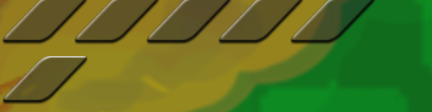
Screen Size other = blargh:

Thanks for your time, I'm kinda clueless right now and I appreciate your attention
P.S.: about this line ( which is the cause of my problem I guess)
position += new Vector3(clone.GetComponent<RectTransform>().sizeDelta.x,0,0);
I know it's better to cache that float value instead of calling it every time, I just don't see the point of optimising a chunk of code that doesn't get the job done ;)
Answer by jmorhart · May 29, 2015 at 12:51 AM
I came across this problem as well. If you are going to change a RectTransform's position or localPosition values you have to scale those values by the CanvasScaler's referenceResolution. Here's how I do it:
private CanvasScaler canvasScaler;
private Vector2 ScreenScale
{
get
{
if (canvasScaler == null)
{
canvasScaler = GetComponentInParent<CanvasScaler>();
}
if (canvasScaler)
{
return new Vector2(canvasScaler.referenceResolution.x / Screen.width, canvasScaler.referenceResolution.y / Screen.height);
}
else
{
return Vector2.one;
}
}
}
I'm not 100% sure what you're trying to do, but I think this would work:
position += new Vector3(clone.GetComponent<RectTransform>().sizeDelta.x * ScreenScale.x,0,0);
Hi jmorhart and thanks a lot for your answer! It works like a charm! There's just one thing though, I think that this:
position += new Vector3(clone.GetComponent<RectTransform>().sizeDelta.x * ScreenScale.x,0,0);
should be:
position += new Vector3(clone.GetComponent<RectTransform>().sizeDelta.x / ScreenScale.x,0,0);
Everything fits when I divide ins$$anonymous$$d of multiply! Thanks a lot again!
Thanks you so much, I spent way too much time looking for this, trying to understand why it didn't behave the same on editor and device...
Answer by wechat_os_Qy0_X1ITy6VrZHYPJFd58JGlA · Jan 08, 2019 at 05:53 AM
Thanks very much!! I have spent 4 hours to fix this problem. this answer is what I am looking for. I have done some further improvement about that problem. I found the Screen-Canvas Ratio depends on what we set in the inspector, Canvas > Canvas Scaler > Screen Match Mode. If the Match is Width, we just multiply the size.x and size.y value with Screen-Canvas Ratio. It is my code. Tips: it is for 2Dgame.
private CanvasScaler canvasScaler;
private float ScreenCanvasRatio
{
get
{
if (canvasScaler == null)
{
canvasScaler = GameObject.FindObjectOfType<CanvasScaler>();
}
if (canvasScaler)
{
return Screen.width / canvasScaler.referenceResolution.x;
}
else
{
return 1;
}
}
}
public Vector3 GetRectTransformFitSize(RectTransform rt)
{
Vector3 newVector = new Vector3();
newVector.x = rt.rect.size.x * this.ScreenCanvasRatio;
newVector.y = rt.rect.size.y * this.ScreenCanvasRatio;
return newVector;
}
Your answer

Follow this Question
Related Questions
uGUI - resize RectTransform at runtime to fill entire screen 1 Answer
RectTransform.position of Panel always 0 in FullHD 0 Answers
Recttransform and Screen Resolution problem 0 Answers
Set Rect Transform Screen Position 0 Answers
this code doesnt work when the buttons anchor are not same(custom anchor) 0 Answers