- Home /
How to fix this crazy error?
Unity 5.1.0, Oculus 0.6. I get 3 errors like this when running in Editor: Multiple plugins with the same name 'msvcp110' (found at 'Assets/Plugins/x86_64/msvcp110.dll' and 'Assets/Plugins/x86_64/msvcp110.dll'). That means one or more plugins are set to be compatible with Editor. Only one plugin at the time can be used by Editor. UnityEditor.PluginImporterInspector:OnDisable()
No, That Means that you (Unity) think that the same file is a duplicate of itself. Seems like a bug to me. Is there a way to shut this nonsense up?
I'm also getting these errors for all of my upgraded (5.1) projects with plugins. It's not affecting only Oculus DLLs.
I indeed am getting the same error in one of my projects. The problem however is that I can't reproduce it in others. So it seems to be rather project specific? Something is getting screwed up somewhere.
I am getting this same error. It appears to be safe to ignore it thus far. But it's pretty obnoxious, trying to load a file twice and then complaining to the user about it. :(
This is not plugin specific. I have google vr loaded and it shows up in the path of the error.
Answer by GinFab · Jun 15, 2015 at 02:54 PM
It mean that this file is missing. U need to load it from here for example http://fix4dll.com/msvcp110_dll . Then try to launch the program again. No worries! Such problem is common for Windows=)
These files are not missing. They are clearly present in the Plugins/x86_64 folder. And I would never get anything from a 3rd party DLL source anyway, can't trust they aren't malwared, I would get it from $$anonymous$$icrosoft. But that's not the problem.
if you click on those files in the project window, check the import settings and make sure there is only one tick for each in the platform settings
Answer by walterwww · Feb 25, 2016 at 08:28 AM
Download this file at http://www.dll-download-system.com/home/m-dlls-not-system-/msvcp110.dll/details.html then follow the instruction and register it.
Your answer

Follow this Question
Related Questions
Execute editor window scripts when project errors are present 0 Answers
DLL not found 2 Answers
DLL build issues with Unity 3 1 Answer