Narrow Prefab Selection through attached Scripts
Hi!
I just edited my ObjectPool Script that takes in Scripts derived from the abstract PoolItem Class. (or however you would call that)
Sadly when I want to assign the Prefabs I used before, I can't even find a single Object to take in, although I have at least 2 Prefabs that have a PoolItem derived Script attached.
Isn't there a Way to make the Editor look for GameObjects that only have a required Script attached?
Or would that at least be something people need? Wha do you think about that?
Guess I have to rollback and assign GameObjects from the huge cluster of Prefabs in the Selection Window, and then log something in the OnValidate method. But my approach feels ...better... to me^^
Someone out there able to help?
Have a nice time coding ;-)
Answer by Glurth · Jan 29, 2017 at 05:11 PM
In your own code you can just check that gameObject.GetComponent< particularScriptClass >() does not return null.
Regarding the editor component; it looks to me, like this function DOES allow you specify a particular type for the selected object, the second parameter. Have you tried this?
particularScriptClassObject=EditorGUILayout.ObjectField(particularScriptClassObject, typeof( particularScriptClass), false);
https://docs.unity3d.com/ScriptReference/EditorGUILayout.ObjectField.html
hmm, i tried that, but it doesn't help at all...
All I wanted to say: How can I filter, in the GameObject Selection Window, GameObjects that only have a certain Script attached?
Surprised that didn't work. $$anonymous$$eep in $$anonymous$$d the particularScriptClassObject variable is of type particularScriptClass. If you want the GameObject this script is attached to, it will be accessible via particularScriptClassObject.gameObject
Answer by dCalle · Jan 29, 2017 at 11:21 PM
Well, all I did, was replacing GameObjects that are taken in with the PoolItem Script. I eventaully had to figure, that Unity doesn't check the Asset GameObjects for their Scripts, which kind of was a pain in the ass... I kinda do relaize i need something like github now^^
I think its a bit more complex than you think ;-)
using System;
using System.Collections;
using System.Collections.Generic;
using UnityEngine;
[Serializable]
public class ObjectPool
{
public GameObject prefab;
private string identifier = "";
public bool grows = true,
found;
public int curItem = 0,
lastObject = 0,
max = 0;
[ReadOnly] public List<GameObject> pool = new List<GameObject>();
[ReadOnly] public LinkedList<PoolItem> recyclingPool = new LinkedList<PoolItem>();
public ObjectPool(GameObject prefab, int amount)
{
ValidateObject(prefab);
this.prefab = prefab;
AddObjects(amount);
}
private void ValidateObject(GameObject prefab)
{
if (!prefab.GetComponent<PoolItem>())
{
Debug.Log(prefab.name + ": Attaching PoolItem");
prefab.AddComponent<PoolItem>();
}
}
public void AddObjects(int amount)
{
for (int i = 0; i < amount; i++)
{
GameObject obj = CreatePrefab();
obj.name += identifier + " " + i.ToString();
pool.Add(obj);
}
}
private GameObject CreatePrefab()
{
GameObject obj = MonoBehaviour.Instantiate(prefab);
obj.SetActive(false);
return obj;
}
public GameObject GetNext(out bool needsRecycling)
{
GameObject ret = null;
found = false;
needsRecycling = false;
while (!found)
{
if (recyclingPool.Count > 0)
{
PoolItem item = recyclingPool.First.Value;
item.CancelInvoke("Disable");
needsRecycling = true;
ret = item.gameObject;
recyclingPool.RemoveFirst();
}
else if (!pool[curItem].gameObject.activeInHierarchy)
{
ret = pool[curItem];
lastObject = curItem;
IncrementNext();
found = true;
}
else
{
IncrementNext();
if (lastObject == curItem)
{
if (grows)
{
ret = CreatePrefab();
pool.Add(ret);
IncrementNext();
lastObject = curItem;
found = true;
}
else
break;
}
}
}
return ret;
}
private void IncrementNext()
{
curItem++;
if (curItem >= pool.Count)
{
curItem = 0;
}
}
public void RefreshPrefabs(GameObject newPrefab = null)
{
if (newPrefab)
{
prefab = newPrefab;
}
for (int i = 0; i < pool.Count; i++)
{
GameObject oldPrefab = pool[i];
pool[i] = CreatePrefab();
MonoBehaviour.Destroy(oldPrefab);
}
}
}
I wanted to avoid the enabling/disabling of Gameobjects, because they turn out to be very cost-intensive when enabling/disabling hundreds in just a few seconds (bullethell). So I decided to give the used gameobjects a time span, where they can be recycled, without disabling and enabling them. I figured it would also make much more sense to have one big pool manager that pools as many objects of the same class as possible, to maximize the recycling rate.
Actually, I'm still on it, and it would have been easier to give all the scripts that are pooling the PoolItem Component of the going-to-be-pooled objects.
Thanks for your help anyways. Am very grateful for the community feeling ;-)
Your answer

Follow this Question
Related Questions
For some reason I cannot drag my prefabs from the Project folder into the scene hierarchy. 2 Answers
Limit an amount of prefabs instantiated in javascript for Unity 5. 0 Answers
my instantiation /prefab of dan wont play death animations like orignal dan 0 Answers
how can i update the value of a variable that is in a prefab button without duplicating the prefab 0 Answers