- Home /
Animation stops when starting a new one
I have two animations imported on a blender model and when I start one animation in code, it plays. When I start the other animation, it stops the first animation and resets the position of the model then plays the animation. The first animation is rotating the entire model and the second animation is moving a smaller piece of the model. I do not want it to stop the first animation while the second animation plays. I remember it wasn't like this before. How do I go about this? I am using C# and legacy animations that are stored in root.
Thanks!
I can make a video depicting my problem if my question is too convoluted. Just let me know!
Answer by Tu-Le · May 30, 2017 at 04:48 AM
sound like you want to mix animations, try this : https://www.youtube.com/watch?v=65ns7uikvzc
Your answer

Follow this Question
Related Questions
How to play a destroy animation? Brick Breaker/Arkanoid. 1 Answer
Animations are breaking after creating a build 0 Answers
if (Input.GetKey(KeyCode.W) && Input.GetKey(KeyCode.LeftShift)) with , PlayMode.StopAll);???? 1 Answer
2D animations transitioning too quickly and looping before finishing 2 Answers
Animator.SetBool not changing 2 Answers