- Home /
Question by
Chaozmager · Nov 28, 2014 at 10:15 AM ·
graphicsoculus rift
Change graphics in-game (without needing to restart).
Hey I am new to scripting and I am not so sure if this is possible to do in Unity. Currently I have it for example;
public void AntiAliasing(GameObject Description){
sliderValue = (int)AASlider.GetComponent<Slider> ().value;
switch(sliderValue){
case 1:
Description.GetComponent<Text> ().text = "None";
break;
case 2:
Description.GetComponent<Text> ().text = "2x";
break;
case 3:
Description.GetComponent<Text> ().text = "4x";
break;
case 4:
Description.GetComponent<Text> ().text = "8x";
break;
}
}
This being where I am able to set the AA in the scene dependent on the UI slider value for it. However when I run this script the screen goes black and nothing else appears. I am also running this with an Oculus Rift and was wondering if anyone knew how to get the image back after changing the graphics settings.
Comment
Your answer

Follow this Question
Related Questions
How can i fit 800*480 image in all android devices without distorted 1 Answer
big scale for better graphics? 0 Answers
How to call Graphics.DrawTexture() in Update 1 Answer
Creating a Masking Object with Variable Pass Through 0 Answers
Texture help 0 Answers