- Home /
What could be freezing unity?
Hi, in my game you are supposed to play as a vampire, and I am adding the mechanic to morph into a bat for short periods of time, however, something is causing unity to freeze. The objective is simple in the script, there is one script that controls movement, and another script that controls the Player state (bat or vampire), but when I press the key to do it, unity freezes.
Movement Script:
using UnityEngine;
using System.Collections;
public class VampireControllerScript : MonoBehaviour {
CharacterController controller;
bool morphed = false;
float speed;
public float flySpeed = 8.0F;
public float runSpeed = 6.0F;
public float walkSpeed = 3.0F;
public float jumpSpeed = 8.0F;
public float gravity = 20.0F;
private Vector3 moveDirection = Vector3.zero;
bool walking;
public CameraTargetScript cameraTargetScript;
void Start () {
controller = GetComponent<CharacterController>();
}
void Update() {
if (!morphed){
if (Input.GetButton("Sneak")) {
if (controller.isGrounded) {
walking = true;
}
else {
walking = false;
}
}
else {
walking = false;
}
if (walking)
speed = walkSpeed;
else
speed = runSpeed;
if (controller.isGrounded) {
moveDirection = new Vector3(Input.GetAxis("Horizontal"), 0, Input.GetAxis("Vertical"));
moveDirection = transform.TransformDirection(moveDirection);
moveDirection *= speed;
if (Input.GetButton("Jump"))
moveDirection.y = jumpSpeed;
}
moveDirection.y -= gravity * Time.deltaTime;
controller.Move(moveDirection * Time.deltaTime);
}
else {
moveDirection = new Vector3(Input.GetAxis("Horizontal"), 0, Input.GetAxis("Vertical"));
moveDirection = transform.TransformDirection(moveDirection);
moveDirection *= flySpeed;
if (Input.GetButton("Jump"))
moveDirection.y = jumpSpeed;
controller.Move(moveDirection * Time.deltaTime);
}
}
void LateUpdate () {
if (!morphed)
transform.rotation = Quaternion.Euler (0f, cameraTargetScript.currentYRotation, 0f);
else
transform.rotation = Quaternion.Euler (cameraTargetScript.currentXRotation, cameraTargetScript.currentYRotation, 0f);
}
void Morph () {
if (morphed)
morphed = false;
else
morphed = true;
}
}
And the script to change state:
using UnityEngine;
using System.Collections;
public class VampireScript : MonoBehaviour {
CharacterController controller;
public VampireControllerScript controllerScript;
public float coolDown = 15f;
public float duration = 5f;
float startCoolDown;
float startDuration;
public float defaultHeight = 2f;
public float morphedHeight = 1f;
public float defaultYposition = 1f;
public float morphedYposition = 0.5f;
bool morphed;
void Start () {
controller = GetComponent<CharacterController>();
startCoolDown = coolDown;
startDuration = duration;
coolDown = 0f;
}
void Update () {
if (Input.GetButtonDown("Special Ability") && morphed) {
Morph ();
}
if (Input.GetButtonDown("Special Ability") && !morphed) {
if (coolDown <= 0f) {
Morph ();
}
}
if (!morphed) {
controller.height = defaultHeight;
controller.center = new Vector3 (0f, defaultYposition, 0f);
//default graphics
coolDown -= Time.deltaTime;
duration = startDuration;
}
else {
controller.height = morphedHeight;
controller.center = new Vector3 (0f, morphedYposition, 0f);
//morphed graphics
coolDown = startCoolDown;
duration -= Time.deltaTime;
if (duration <= 0f) {
Morph();
}
}
}
void Morph () {
if (!morphed)
morphed = true;
else
morphed = false;
controllerScript.SendMessage("Morph", SendMessageOptions.RequireReceiver);
}
}
So, do you know what could be freezing unity? Thanks in advance.
Answer by Wolfram · Feb 26, 2014 at 04:10 PM
controllerScript.SendMessage() calls every method named "Morph" on every script attached to this GameObject. This includes itself, and as your calling method in VampireScript is allso called "Morph", you'll end up with an infinite loop. Rename one of your methods.
Okay, I tought that since I used controllerScript.Send$$anonymous$$essage it would only send the message to the controllerScript
Answer by Owen-Reynolds · Feb 26, 2014 at 04:15 PM
An infinite loop is freezing you. The vampire Morph function is calling itself (with the sendMessage) over and over and over... . I don't use SendMessage and don't know what you're trying to accomplish, so can't suggest how to fix it (is the vampire morph trying to tell the vampControlScript to morph?)
For a test, add global int morphCount=0; and at the start of vampire morph add morphCount++; Debug.Log("mc="+morphCount); if(morphCount>=50) return;. It should blast out 1-50 morphs on a single keypress.
It is a real pain that an infinite loop in code freezes all of Unity, so you can't even click Stop. You just have to remember to SaveScene before running risky code.
Your answer

Follow this Question
Related Questions
Multiple Cars not working 1 Answer
Distribute terrain in zones 3 Answers
Making a bubble level (not a game but work tool) 1 Answer
Flip over an object (smooth transition) 3 Answers
C# Drag rotation code crashing unity with no errors. 1 Answer