The question is answered, right answer was accepted
Help with [SerializeField] in a script!
Hello everyone, I have a script that works, but my issue is that I have to put it multiple times and drag a box collider 2d to get it to work.
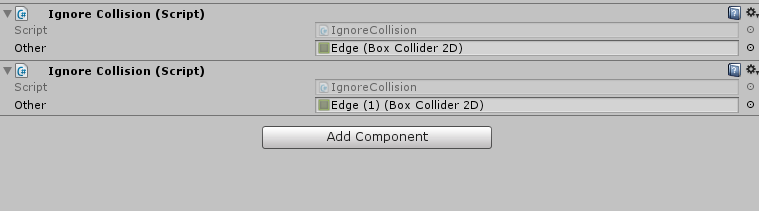
What I'm trying to achieve is to somehow be able to drag the box colliders to the same script so I don't have to have the same script multiple times with different colliders.
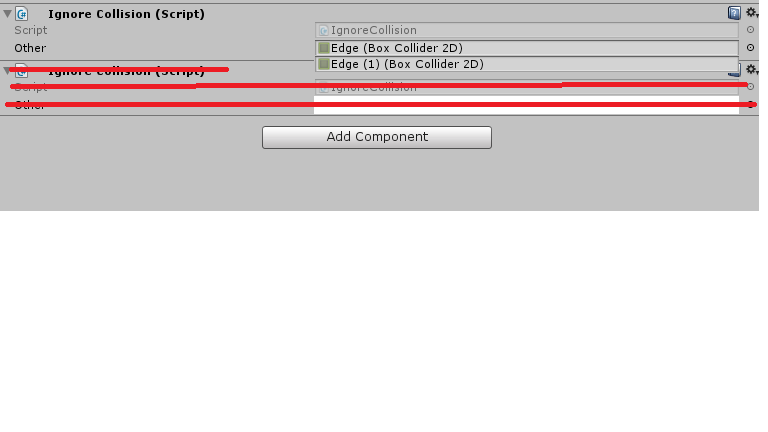 Here is my script
Here is my script
public class IgnoreCollision : MonoBehaviour {
[SerializeField]
private Collider2D other;
// Use this for initialization
private void Awake()
{
Physics2D.IgnoreCollision(GetComponent<Collider2D>(), other, true);
}
}
Thank you for the help!
Answer by Vicarian · Sep 01, 2017 at 06:00 PM
Simply convert the type of the field to a collection, such as an array or a List:
public class IgnoreCollision : MonoBehaviour {
// Notice the array operator ([]) and the pluralization
[SerializeField] Collider2D[] others;
void Awake() {
foreach (Collider2D other in others)
Physics2D.IgnoreCollision(GetComponent<Collider2D>(), other, true);
}
}
Since you're trying to do it this way, you can edit the Physics system to prevent collisions between layers. Edit > Project Settings > Physics and Physics2D. The triangle-shaped set of checkboxes allow collision for layers where the boxes intersect. Unchecking these disables collision between these layers. Something to consider, at least.
Follow this Question
Related Questions
How can I get all cameras enabled true false states ? 0 Answers
Set public gameobject by raycast hit target 1 Answer
Problem with the cloning object :( 0 Answers
What am I doing wrong? 2 Answers