On-screen joystick snaps to lower-left on first press c#
I'm using an on-screen joystick in my Unity game. When I run the game in the editor and press anywhere in the joystick area, the joystick control initially snaps to the bottom-left corner, then as the drag continues it snaps back to following the cursor as expected.
I've recorded a video of the issue. https://youtu.be/NxWh290JjZs
Here is the joystick code - any idea why it's snapping like this at the start of a click/drag?
private Image bgImage;
private Image joystickImage;
public Vector3 InputDirection { set; get; }
private void Start()
{
bgImage = GetComponent<Image>();
joystickImage = transform.GetChild(0).GetComponent<Image>();
InputDirection = Vector3.zero;
}
public virtual void OnDrag(PointerEventData Ped)
{
Vector2 pos = Vector2.zero;
if (RectTransformUtility.ScreenPointToLocalPointInRectangle(bgImage.rectTransform, Ped.position, Ped.pressEventCamera, out pos))
{
pos.x = (pos.x / bgImage.rectTransform.sizeDelta.x);
pos.y = (pos.y / bgImage.rectTransform.sizeDelta.y);
float x = (bgImage.rectTransform.pivot.x == 1) ? pos.x * 2 + 1 : pos.x * 2 - 1;
float y = (bgImage.rectTransform.pivot.y == 1) ? pos.y * 2 + 1 : pos.y * 2 - 1;
InputDirection = new Vector3(x, 0, y);
//InputDirection = new Vector3(pos.x * 1 + 1, 0, pos.y * 1 - 1);
InputDirection = (InputDirection.magnitude > 1.0f) ? InputDirection.normalized : InputDirection;
joystickImage.rectTransform.anchoredPosition = new Vector3(InputDirection.x * (bgImage.rectTransform.sizeDelta.x / 3), InputDirection.z * (bgImage.rectTransform.sizeDelta.y/3));
}
}
public virtual void OnPointerDown(PointerEventData Ped)
{
OnDrag(Ped);
}
public virtual void OnPointerUp(PointerEventData Ped)
{
InputDirection = Vector3.zero;
joystickImage.rectTransform.anchoredPosition = Vector3.zero;
}
Answer by Didanix · Sep 22, 2017 at 08:24 AM
Change the following lines from
float x = (bgImage.rectTransform.pivot.x == 1) ? pos.x * 2 + 1 : pos.x * 2 - 1;
float y = (bgImage.rectTransform.pivot.y == 1) ? pos.y * 2 + 1 : pos.y * 2 - 1;
to
float x = (bgImage.rectTransform.pivot.x == 1) ? pos.x * 2 + 1 : pos.x * 2;
float y = (bgImage.rectTransform.pivot.y == 1) ? pos.y * 2 + 1 : pos.y * 2;
Your answer

Follow this Question
Related Questions
Joystick for my game? 0 Answers
How can i make my player look at the same direction where its moving? [JOYSTICK ANDROID] 0 Answers
Using the free touchscreen Joystick my code cant detect the joystick 0 Answers
Joystick input recognized multiple times 0 Answers
Rotate a character with joystick 0 Answers