How to stop a sphere that is using GetAxis from moving? (Roll-A-Ball Tutorial)
(I just wrote a huge wall of text for like 5 minutes and when I tried to post it, it all was just deleted, so I have to type everything out again, and now it's going to be shorter...)
I am on my second day of learning Unity and are currently doing the roll-a-ball tutorial. I am trying to add a restart button, that teleports the ball back to the start position. It all works good, but the ball will keep moving after I restart, but I want it to stay in a spot and not move by itself.
What I mean is that if I'm moving left at max speed and press 'R' to restart, then it will keep moving left fast for some time.
Here's my code that I just tried out and "hoped" would work, but I think that the problem I have here is that the GetAxis doesn't get restarted, and the next frame after the restart new AxisHorizontal/Vertical values will be assigned and so will AddForce:
using UnityEngine;
using System.Collections;
public class PlayerScript : MonoBehaviour {
public float movementSpeed = 7f;
private Rigidbody rigidSphere;
void Start() {
rigidSphere = GetComponent<Rigidbody>();
}
void FixedUpdate() {
float axisHorizontal = Input.GetAxis("Horizontal");
float axisVertical = Input.GetAxis("Vertical");
Vector3 movementForce = new Vector3(axisHorizontal, 0.0f, axisVertical);
rigidSphere.AddForce(movementForce * movementSpeed);
if (Input.GetKeyDown(KeyCode.R)) {
transform.position = new Vector3(0, 0, 0);
rigidSphere.AddForce(0, 0, 0);
axisHorizontal = 0;
axisVertical = 0;
}
}
}
I tried googling on how to change the value that is taken from GetAxis, but others claim it's impossible to do so. So I have really no idea how to make it not keep moving forever...
And I also got two 'bonus' questions that have arised during those two days that I have been learning Unity, but they are not worth a new thread.
First, how do I make the ball stop moving after some time after I press a button? For example, I press 'W' just for a second, but the ball will keep moving forward forever and will never stop. What I want to achieve is after I for example press 'W' for a second, after a few seconds the ball will completely stop, it just seems that the value from GetAxis never goes back to 0. I tried to google about it, and I think it's something to do with Gravity in the Input Manager - I tried changing it, but no results.
And the second question is how I "pause time" in code, I googled and found out I have to use something like WaitForSeconds() and IEnumerator, but I couldn't do it, the docs didn't help neither.
I'd be really grateful if someone could help me with these problems.
Your answer

Follow this Question
Related Questions
How to make Airplane move forward faster INSTANTANEOUSLY? 1 Answer
Add force in the direction analog stick in pointing 0 Answers
Ball Speed is not increasing as per code 0 Answers
Script makes plane point in general direction but doesn't point fully... read description please! 1 Answer
Swipe Power Limit in a ball 0 Answers