- Home /
Question by
Chocolade · Oct 19, 2016 at 06:31 PM ·
c#scripting problemscript.
How do i change the text color on GUI.Label ?
I tried to make style.font.material.color = Color.white; i want the text to be display in white. But i'm getting null exception on this line.
void OnGUI()
{
if (lookatsky == true)
{
GUIStyle style = new GUIStyle();
style.fontSize = 70;
style.font.material.color = Color.white;
var w1 = 150;
var h1 = 150;
Rect rect = new Rect((Screen.width-150)/2, (Screen.height-150)/2 + 100, w1, h1);
GUI.Label (rect, "The sky is full of spaceships wow this is great", style);
}
}
Comment
Best Answer
Answer by Adamcbrz · Oct 19, 2016 at 07:47 PM
Color for that gui system is done using GUI.color
Edit: Sorry didn't realize you were using styles. Found this instead: http://answers.unity3d.com/questions/17683/custom-font-in-guilabel-but-cant-change-its-color.html
Your answer