Assinging new coordinates (position) in Unity to imported assets/objects from Rhino
I am going to try to describe this, but I'm new to Unity, scripting and 3d modelling - so will probably use all the wrong language.
I have made a model of many objects (2700 pieces of furniture) in Rhino, taken from a floor plan of a building. Everything has a precise position, and this is important in my project. When I import these assets (in batches/groups) they drop in perfectly into the model, because I've made everything in Rhino relative to the 0,0,0 origin. So all great.
But now what I want to do is find their coordinates in Unity, because they are place-holders, and I want to replace them with prefabs. Of course every object is at 0,0,0. Is there any way that I can now assign new coordinates to these objects so that my prefabs will be in the correct position. Thank you in advance if anybody gets what I'm saying and can help!,
Your answer