iOS: Buttons at the edge of the screen not working
Hey guys
I'm using Unity 5.6.3 and I'm currently playtesting my mobile game with a small number of users.
I received feedback from some iOS users, that the UI buttons are not working correctly near the edges of the screen. On my own test devices (one iPhone 6 and three iPads) it worked perfectly fine (iOS 11 and 10).
The users reporting the problem (three so far) all have iOS 11 and different phones (iPhone X, iPhone 6, iPhone 6s Plus).
The problem with the buttons is, that they don't seem to react on a short tap when close to the edge of the screen. Only a long press of about 2 seconds does the trick. Buttons a bit further from the edge of the screen work fine.
One user even sent me a video, showing how he can't short tap the buttons at the bottom of the screen. Only the upper half of these buttons is really responsive: https://youtu.be/p3v5ZQJ4Zlk
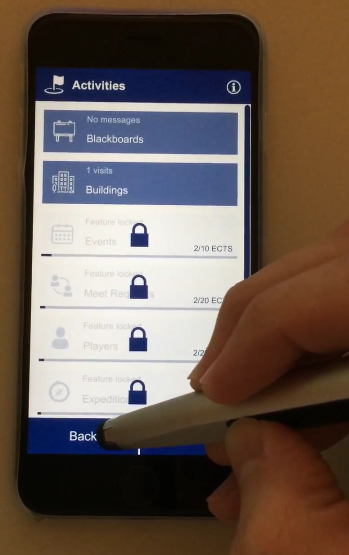
I made sure there is nothing on top of the buttons and they are not within a scroll view. They work perfectly on Android and some of the iOS devices.
Does anyone have an idea or had a similar experience? Thank you so much!
Answer by darek607 · Nov 02, 2020 at 10:03 AM
For anyone having the problem, the solution is to use "Defer system gestures on edges" option - you can find it somewhere in Project Settings -> Player -> iOS -> Other Settings
Your answer

Follow this Question
Related Questions
iOS native sharing script 1 Answer
UI BUTTON Change Color On Click HELP PLEASE!! 1 Answer
UIButton not working when testing on mobile device 0 Answers
Apple Mach-O Linker (ld) 3 Answers
Ensure the iOS framework is found by my iOS static library code 0 Answers