- Home /
Create texture from current camera view
Would this be possible, Like in lots of games when a flash bang or smiler goes off, you have a overlay of what the camera was showing when it went off for a few seconds.
I basically want to create the same thing, All of it is simple apart from getting a texture of the camera view.
Answer by tanoshimi · Nov 15, 2013 at 09:00 AM
Two simple methods to get a texture of the camera view.
If you're using Unity Pro, assign a RenderTexture target to the camera: http://docs.unity3d.com/Documentation/Components/class-RenderTexture.html
If not, use the Texture2D ReadPixels method to copy the game view to a texture: http://docs.unity3d.com/Documentation/ScriptReference/Texture2D.ReadPixels.html
Answer by cchameyr · May 22, 2019 at 10:45 AM
Hello, here my solution after some research
private Texture2D RTImage()
{
Rect rect = new Rect(0, 0, mWidth, mHeight);
RenderTexture renderTexture = new RenderTexture(mWidth, mHeight, 24);
Texture2D screenShot = new Texture2D(mWidth, mHeight, TextureFormat.RGBA32, false);
mCamera.targetTexture = renderTexture;
mCamera.Render();
RenderTexture.active = renderTexture;
screenShot.ReadPixels(rect, 0, 0);
mCamera.targetTexture = null;
RenderTexture.active = null;
Destroy(renderTexture);
renderTexture = null;
return screenShot;
}
Don't forget to Destroy() your Texture2D after using it.
Answer by Ramazoid · Apr 20, 2020 at 05:00 AM
after screenShot.ReadPixels you MUST add screenShot.Apply()!!!!!!!!!!!!!!!!!!!!!!!!!!!!!!!!!!!!!!!!!!!!!!!!!!!!!!!!!!!!!!!!!!!!!!!!!
Thank you!! This was killing me. In my desperation I bypassed this by encoding and decoding the texture to a new texture which gave me a 250ms delay on the frame. Stupidest solution I could think of but the only thing that seemed to work.
Your answer

Follow this Question
Related Questions
Rendering a Pygame surface in Unity 0 Answers
Multiple Render Texture and Ordering 0 Answers
Render texture and shader issues 0 Answers
Improve render quality? 0 Answers
Two camera rendering an object differents textures 2 Answers