Question by
ekristopher93 · Nov 19, 2019 at 09:32 PM ·
uitextdisplayspeedometer
I Need Help Making A Speedometer Using UI Text.
I Need Help Making A Speedometer That Is Displayed On The UI Canvas While Using A Text Box As The Speedometer. I Would Like It To Display The current_speed In The Text Box Where It Says 1000. Is That Possible By Any Chance? If Not, Are There Other Alternatives?
Here's A Line Of Code I Used For My Spaceship Racer:
using System.Collections; using System.Collections.Generic; using UnityEngine;
public class Control : MonoBehaviour {
/*Ship handling parameters*/
public float fwd_accel = 100f;
public float fwd_max_speed = 200f;
public float brake_speed = 200f;
public float turn_speed = 50f;
/*Auto adjust to track surface parameters*/
public float hover_height = 3f; //Distance to keep from the ground
public float height_smooth = 10f; //How fast the ship will readjust to "hover_height"
public float pitch_smooth = 5f; //How fast the ship will adjust its rotation to match track normal
/*We will use all this stuff later*/
private Vector3 prev_up;
public float yaw;
private float smooth_y;
private float current_speed;
void Update()
{
/*Here we get user input to calculate the speed the ship will get*/
if (Input.GetKey(KeyCode.JoystickButton0))
{
/*Increase our current speed only if it is not greater than fwd_max_speed*/
current_speed += (current_speed >= fwd_max_speed) ? 0f : fwd_accel * Time.deltaTime;
}
else
{
if (current_speed > 0)
{
/*The ship will slow down by itself if we dont accelerate*/
current_speed -= brake_speed * Time.deltaTime;
}
else
{
current_speed = 0f;
}
}
/*We get the user input and modifiy the direction the ship will face towards*/
yaw += turn_speed * Time.deltaTime * Input.GetAxis("Horizontal");
/*We want to save our current transform.up vector so we can smoothly change it later*/
prev_up = transform.up;
/*Now we set all angles to zero except for the Y which corresponds to the Yaw*/
transform.rotation = Quaternion.Euler(0, yaw, 0);
RaycastHit hit;
if (Physics.Raycast(transform.position, -prev_up, out hit))
{
Debug.DrawLine(transform.position, hit.point);
/*Here are the meat and potatoes: first we calculate the new up vector for the ship using lerp so that it is smoothed*/
Vector3 desired_up = Vector3.Lerp(prev_up, hit.normal, Time.deltaTime * pitch_smooth);
/*Then we get the angle that we have to rotate in quaternion format*/
Quaternion tilt = Quaternion.FromToRotation(transform.up, desired_up);
/*Now we apply it to the ship with the quaternion product property*/
transform.rotation = tilt * transform.rotation;
/*Smoothly adjust our height*/
smooth_y = Mathf.Lerp(smooth_y, hover_height - hit.distance, Time.deltaTime * height_smooth);
transform.localPosition += prev_up * smooth_y;
}
/*Finally we move the ship forward according to the speed we calculated before*/
transform.position += transform.forward * (current_speed * Time.deltaTime);
}
}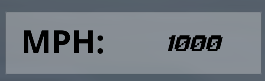
unity-help.png
(4.2 kB)
Comment
Your answer