- Home /
Mesh collider as bullet hit detection performance
I am making a first person shooter for PC and possibly web player, with a lot of objects in the scene at one time.
I am using sphere/box/capsule colliders for the physical collision detection as I have read that they are faster than mesh colliders. But for detecting bullet hits (raycast and rigidbody) this won't be precise enough, and really I need the precision of a mesh collider. I am thinking of putting mesh colliders on everything that is meant to be hit by bullets, and putting these colliders on a seperate layer that only collides with projectiles.
Will this have a large affect on performance? I know mesh colliders are slow but surely if it is only colliding with one layer the physics engine will have a lot less to do each frame? Also, as a lot of these mesh colliders will be on rigidbodies, will that make a difference?
So, please could someone answer these three questions:
How much will a lot of mesh colliders affect performance?
Will putting the mesh colliders on a layer colliding with only one layer (or even no layers, as I could easily make the projectile weapons use raycast instead) improve their performance?
Does it matter if a mesh collider is on a rigidbody?
Answer by Lovrenc · Jul 31, 2013 at 06:11 PM
Well you can allways go and check how game would behave with mesh colliders and then return back. But beware, autogenerated mesh colliders will not necessarilly be "precise".
That said, i don't know if this changed, but at least all old FPS never used mesh colliders and i doubt you noticed it. Look at quake 3 hitbox. It is not very representative of a character yet i doubt you can really notice:

Here are some other examples. A little more precise from other games.
Thank you for answering so quickly,
I will go and check with mesh colliders, it's just that I don't really have enough objects in the game for it to make a big difference. I'm not using mesh colliders for player collisions though, just for detecting bullet hits. For normal collisions I am just using normal colliders. Will this make a difference, or does the layer collision matrix not have an effect on performance?
Of course it has an effect. It is like a filter so it reduces load if used properly.
What do you mean exactly by: "for detecting bullet hits"?
In the picture you posted, would those hitboxes be used for detecting bullets, or just collisions?
That helps a lot. So using mesh colliders that don't actually collide will make them a lot faster. So all I need to know now is how using these non-colliding mesh colliders with rigidbodies would change things.
Answer by rokyed · Aug 16, 2013 at 03:20 PM
You can also take a look to Counter Strike Source or Half Life 2 hitboxes : they look like this

Your answer