- Home /
UV Charts - Unity 5.6.1 - Charts changing in editor scene view after having played scene.
Hi,
I'm hoping someone can help me understand the way the the UV charts are displayed in the scene view.
I spent a long time carefully studying https://unity3d.com/learn/tutorials/topics/graphics/unwrapping-and-chart-reduction?playlist=17102
I applied that approach, selecting Realtime GI - UV charts in the editor scene view. I had Auto Generate on. Realtime Global Illumination checked in the lighting, scene tab. Baked global illumination off.
When I started the charts were dark colours, lots of reds. I slowly worked through them all, turning them green or at worst a pale shade of peach by adjusting the lightmap parameters resolution setting between low and high depending on the size and importance of the object, adjusting Max Distance and Max Angle settings on the objects' chart controls in the inspector. Once done, I let the computation finish. For the first time ever for me, it actually did. I saved my scene, pressed play.
Everything looked good in Play mode, no tearing or odd lighting effects / shadows.
I came out of play mode and went back to the scene view. Suddenly, nearly all of the charts had changed colour, back to purples. I cleared the GI cache and turned baking back on and the UV charts were showing redish colours again, rather than how I had it before playing the scene. I hadn't moved anything in the scene, no resizing or anything.
Can anyone help me understand,
1) What is the colour coding for the UV charts? I'm guessing green is good, dark reds bad but what's an acceptable colour somewhere inbetween those two?
2) Why would the UV charts have changed just by playing the scene?
Any pointers would be much appreciated as I really don't want to start again on the UV charts until I understand why this happened as I spent a day on the first attempt :-(
Answer by duoshen_unity · May 29, 2018 at 05:48 AM
1.The color just mean the different charts in light map, nothing about good or bad texture map. 2.Normally, it should not change when play the scene, so check if you do something about setting of precompute GI,1.The color just mean different chart in the light map, nothing about bad or good. 2.Normally, it will not change the chart when you play the scene, so check if you do something else about the setting of the precompute GI
Your answer