- Home /
how to make the player stay within screen in a simple 2d game. C#
So i just got into unity, i moved over from LibGdx(java) and everything is really new to me. I'm just trying to make a square move around a screen with a simple script. But i can't seem to figure out how to make it stay within the screen limits(pretty sure it's simple and i'm just stupid) i'm just testing it out by only using it on the right side on the screen, but shouldn't this work:
public class SquareScript : MonoBehaviour {
private float moveSpeed = 10f;
// Use this for initialization
void Start () {
}
// Update is called once per frame
void Update () {
Vector3 playerPos = transform.position;
if(Input.GetKey("left"))
transform.position -= Vector3.right * moveSpeed * Time.deltaTime;
if(Input.GetKey("right"))
transform.position += Vector3.right * moveSpeed * Time.deltaTime;
if(Input.GetKey("up"))
transform.position += Vector3.up * moveSpeed * Time.deltaTime;
if(Input.GetKey("down"))
transform.position -= Vector3.up * moveSpeed * Time.deltaTime;
if(playerPos.x > Screen.width){
playerPos.x = Screen.width;
transform.position = playerPos;
}
}
}
it doesn't seem to work at all, also. If anybody know any decent turtorials on simple 2d scripting in unity, that would be awesome. Any help is GREATLY appreciated!
Thanks a lot
http://docs.unity3d.com/Documentation/ScriptReference/Camera.html
Try ScreenToWorld/WorldToScreen functions on the camera script reference, above. In a moving camera scene this can be useful. Alternatively, $$anonymous$$athf.Clamp could help you out.
@meat5000, the question is about making the character move. First question Junker, what axis do you want your character to move along? Also you say 2D, is this overhead 2D or sidescroller 2D, it does matter.
Please format your code. If you don't know how, watch the tutorial video on the right
@ForgeStudios, forgive my sarcasm, but seriously:
Take a look at your Screen.
Look at the webpage in your browser
Look at the right side of the webpage
read
read some more
find "Unity Answers tutorial video!"
click on link
Answer by supernat · Sep 15, 2013 at 05:04 AM
If you are working in an orthogonal view or top-down perspective, you can simplify the problem by making your Ortho equal to your screen space dimensions. In other words, the issue you are having here is that the playerPos is in world space, but if you're camera is not configured so that world space X value at the right of the screen is equal to the Width (in pixels) of your viewport, then you can't use the playerPos with the Screen values.
Since the Editor doesn't allow you to set the left/right/top/bottom of your Orthographic projection to the specific pixel resolution you intend to run at, and I don't know what the Editor Camera's Size property actually reflects, the approach I would use is call:
Camera.ScreenToWorldPoint()
This will transform a screen point into the world point. Pass the right/left/top/bottom screen points in to find the correlating world point. Then compare that world point to the value of playerPos in your code above.
You will also want to add in the half-size of the box so that the entire box remains on screen. The following is an example to test the right side of the screen. It assumes X axis is positive to the right and that you are doing this in a non-static function as part of a MonoBehaviour-based script. Also note this should be optimized to determine the box size and world positions in the Start() method if possible:
Vector3 wrld = Camera.main.ScreenToWorldPoint(new Vector3(Screen.width, 0.0f, 0.0f));
float half_sz = gameObject.renderer.bounds.size.x/2;
if(playerPos.x > (wrld.x - half_sz))
I tried to make sure this is valid code, but if you have any errors here, let me know and I'll correct.
hey, i tried this. It gives me this error: http://puu.sh/4sm9m.png
with this code: public class SquareScript : $$anonymous$$onoBehaviour { private float moveSpeed = 10f; Vector3 wrld; float half_sz;
// Use this for initialization
void Start () {
Vector3 wrld = gameObject.camera.ScreenToWorldPoint(new Vector3(Screen.width, 0.0f, 0.0f));
float half_sz = gameObject.renderer.bounds.size.x/2;
}
// Update is called once per frame
void Update () {
Vector3 playerPos = transform.position;
if(Input.Get$$anonymous$$ey("left"))
transform.position -= Vector3.right * moveSpeed * Time.deltaTime;
if(Input.Get$$anonymous$$ey("right"))
transform.position += Vector3.right * moveSpeed * Time.deltaTime;
if(Input.Get$$anonymous$$ey("up"))
transform.position += Vector3.up * moveSpeed * Time.deltaTime;
if(Input.Get$$anonymous$$ey("down"))
transform.position -= Vector3.up * moveSpeed * Time.deltaTime;
if(playerPos.x > (wrld.x - half_sz))
playerPos.x = wrld.x - half_sz;
}
}
Sorry about that, I updated it. It should be Camera.main.ScreenToWorldPoint(...). You would only do gameObject.camera if the script was attached to a game object with a Camera script. Using Camera.main will return the first enabled camera with Tag $$anonymous$$ainCamera.
gosh, i'm still a bit confused. This are my errors, any idea of what i'm doing wrong? http://puu.sh/4sN1T.png
I really appreciate your effort here.
You're trying to access a non-existent Camera component in Square - So add one.
Did you update the code to the following?
// Use this for initialization
void Start () {
Vector3 wrld = Camera.main.ScreenToWorldPoint(new Vector3(Screen.width, 0.0f, 0.0f));
float half_sz = gameObject.renderer.bounds.size.x/2;
You should not want to access a camera on the Square but to access the main camera in the scene. $$anonymous$$ake sure your main camera in the scene is tagged $$anonymous$$ainCamera.
Answer by vexe · Sep 15, 2013 at 05:26 AM
Solving your problem and answering your question about a 2D tutorial, watch this series from quill18creates about a 2D brick game, I'm sure your problem is addressed there - Really great tuts he got, very good programmer, very friendly to new-comers and explains things in good depth.
Answer by nickkorage · Aug 15, 2016 at 03:03 PM
I created an empty game object attached a box collider to where I didn't want my player to go. I found that to be extremely easy and straight forward
Answer by sikander11 · Jul 28, 2017 at 04:13 AM
@nickkorage collider doesnt work when object hit collider it moves.
Answer by Akki_8090 · Jun 29, 2018 at 10:09 AM
I made the edges on 4 sides by taking a quad and add a Rigidbody2D and box collider2D to it. But still in my game, ball goes beyond this edges when it cross the speed I mentioned it. Any suggestions for it?
Your answer