- Home /
How to get the 8 vertices coordinates of a box collider
I'm trying to get the coordinates of the vertices of a box collider. is there any way I can save those coordinates in an array?
I've tried a lot of "solution" so far. None has worked, and I really need to know how to do this.
Thanks in advance!
Answer by Bunny83 · May 22, 2017 at 06:54 AM
A BoxCollider doesn't have vertices or faces. It's a mathematically described box. If you're interested in getter the worldspace positions of each corner you can do this:
BoxCollider col;
var trans = col.transform;
var min = col.center - col.size * 0.5f;
var max = col.center + col.size * 0.5f;
var P000 = trans.TransformPoint(new Vector3(min.x, min.y, min.z));
var P001 = trans.TransformPoint(new Vector3(min.x, min.y, max.z));
var P010 = trans.TransformPoint(new Vector3(min.x, max.y, min.z));
var P011 = trans.TransformPoint(new Vector3(min.x, max.y, max.z));
var P100 = trans.TransformPoint(new Vector3(max.x, min.y, min.z));
var P101 = trans.TransformPoint(new Vector3(max.x, min.y, max.z));
var P110 = trans.TransformPoint(new Vector3(max.x, max.y, min.z));
var P111 = trans.TransformPoint(new Vector3(max.x, max.y, max.z));
Here P000 to P011 are the 4 corners of the left face and P100 to P111 the corners of the right face.
So P000 is the left, bottom, back point as seen in local coordinates.
And P101 is the right, bottom, front point.
That's how you get the world positions of each corner of a BoxCollider.
If you would have mentioned what you are trying to achieve where might be an easier way. Though if you really need all 8 corners in worldspace, this is the way to do it.
I think this converts to World coordinates twice. At least this code dit not work for me until I corrected max and $$anonymous$$ to:
var $$anonymous$$ = (col.center - col.size * 0.5f);
var max = (col.center + col.size * 0.5f);
Yes, you're right ;) I probably first tried using TransformPoint but then realised just converting the $$anonymous$$ and max wouldn't work for a rotated box so I changed it to the worldspace right, up, forward axis in which case we have to use the local space positions / offsets. However there is still an issue when the gameobject is scaled. TransformPoint took care of that.
Since the scale goes through the whole parent chain the scale can cause all sorts of distortions. However since Unity states that shear transforms are actually not supported by primitive colliders we probably can assume we deal with uniform scaling in the parent and maybe non uniform scaling at the actual box collider object.
All in all this whole approach probably isn't very robust anyways. I think the best results would be achieved by just calculating the vertex positions in local space and using TransformPoint for each vertex.
I'll edit my answer any replace the original code.
Your answer