- Home /
The question is answered, right answer was accepted
"Couldn't switch to requested monitor resolution"
Hello! I recently updated to Unity 2019.1.0f2 and since then I've been getting unforeseen errors upon launching my game. Here are my build settings and the error I get: 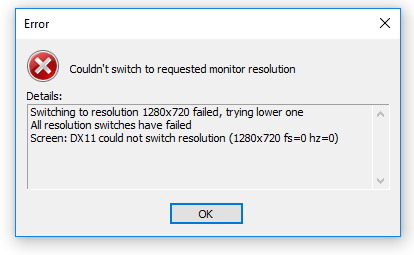
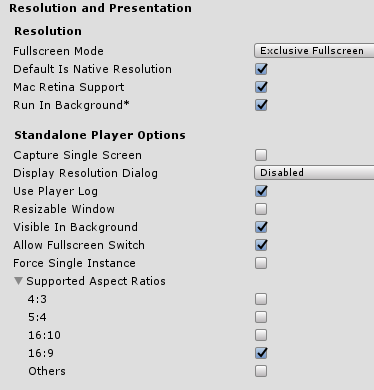
I've built this with all the different resolution settings I thought of as well as automatically setting the resolution in the code, but nothing helped. I've also tried running an older Unity game to make sure the problem wasn't anything to do with my computer, and that worked fine. I also updated that game to Unity 2019.1.0f2, built it again with the same settings, and now I get the error with that game. I'm very unsure of what to do currently. Help appreciated!
Answer by Nomron · May 01, 2019 at 02:16 AM
Alright, so here's my solution after doing some more digging: I just needed to run it with my integrated graphics driver. Glad to have this resolved, looks like I should probably update my other.
Follow this Question
Related Questions
Camera Changes Proportions In Build 1 Answer
Resolution Not Saving On Build 2 Answers
Clickable areas of UI buttons offset for standalone build 0 Answers
Distribute terrain in zones 3 Answers