- Home /
Sprite Manager 2 Demo
Ok so I recently got the sprite manager 2 but I get a error when i import the demo. It says
assets/sm2, demo/scripting demo/sm2_demo_js.js(2,30): BCE0018: the name 'packedsprite' does not denote a valid type ('not found').
assets/sm2, demo/scripting demo/sm2_demo_js.js(4,27): BCE0018: the name 'packedsprite' does not denote a valid type ('not found').
assets/sm2, demo/scripting demo/sm2_demo_js.js(1,27): BCE0018: the name 'packedsprite' does not denote a valid type ('not found').
assets/sm2, demo/scripting demo/sm2_demo_js.js(45,77): BCE0018: the name 'SpriteBase' does not denote a valid type ('not found').
When i import the package is it suppose to run and compile everything automatically or am i suppose to fix this error on my own? I imported by reading Brady's instruction on one of the forum I opened a new project and imported just only the sample demo package it didnt work so I imported the entire sprite manager 2 package and imported the sample project inside the project it still didnt work. yes I did click assets -> import package -> custom -> sprite sample demo and I also tried the other way also.
Answer by Dreamora · Jun 27, 2011 at 12:48 AM
I think this is the wrong place for this question. It makes much more sense to put questions on 3rd party systems on their official support boards if there are any, in this case http://forum.anbsoft.com
Your answer

Follow this Question
Related Questions
CANT FIND ANY DEMO 1 Answer
Where is Unity 4 demo project located? 5 Answers
csv to unity 0 Answers
Sprite Manager 2 Question 1 Answer
How do I get a Texture2D from a SpriteManager2 Sprite Atlas 1 Answer