- Home /
Having problems with animation and character controller velocity not matching
The animation has root motion applied, and the error that i'm getting is that the speed of the capsule collider does not match the speed of the character animation and offsets it hence messing up the camera view and other things. Here is the video for you to see what i'm talking about - https://youtu.be/kU8Dm5bDJXg.
This is the code im using to give velocity to the capsule collider to be the same as the animation.
[code=CSharp]using System.Collections; using System.Collections.Generic; using UnityEngine;
namespace SA { public class AnimatorHook : MonoBehaviour { Animator anim; StateManager states;
public void Init(StateManager st)
{
states = st;
anim = st.anim;
}
void OnAnimatorMove()
{
if (!states.canMove)
anim.ApplyBuiltinRootMotion();
states.rigid.drag = 0;
float multiplier = 1;
Vector3 delta = anim.deltaPosition;
delta.y = 0;
Vector3 v = (delta * multiplier) / states.delta;
states.rigid.velocity = v;
}
}
} [/code]
This is the main code for applying root motion and handling various other stuff :-
[code=CSharp]using System.Collections; using System.Collections.Generic; using UnityEngine;
namespace SA {
public class StateManager : MonoBehaviour
{
[Header("Init")]
public GameObject activeModel;
[Header("Inputs")]
public float vertical;
public float horizontal;
public float moveAmount;
public Vector3 moveDir;
public bool rt, rb, lt, lb;
[Header("Stats")]
public float moveSpeed = 5f;
public float runSpeed = 8f;
public float rotateSpeed = 20;
public float toGround = 0.5f;
[Header("States")]
public bool onGround;
public bool run;
public bool lockOn;
public bool inAction;
public bool canMove;
[Header("Other")]
public EnemyTarget lockOnTarget;
[HideInInspector]
public Animator anim;
[HideInInspector]
public Rigidbody rigid;
[HideInInspector]
public AnimatorHook a_hook;
[HideInInspector]
public float delta;
[HideInInspector]
public LayerMask ignoreLayers;
float _actionDelay;
public void Init()
{
SetupAnimator();
rigid = GetComponent<Rigidbody>();
rigid.angularDrag = 999;
rigid.drag = 4;
rigid.constraints = RigidbodyConstraints.FreezeRotationX | RigidbodyConstraints.FreezeRotationZ;
a_hook = activeModel.AddComponent<AnimatorHook>();
a_hook.Init(this);
gameObject.layer = 8;
ignoreLayers = ~(1 << 9);
anim.SetBool("onGround",true);
}
void SetupAnimator()
{
if(activeModel == null)
{
anim = GetComponentInChildren<Animator>();
if(anim == null)
{
Debug.Log("no model found");
}
else
{
activeModel = anim.gameObject;
}
}
if(anim == null)
{
anim = activeModel.GetComponent<Animator>();
}
//anim.applyRootMotion = false;
}
public void FixedTick(float d)
{
delta = d;
rigid.drag = (moveAmount > 0 || !onGround) ? 0 : 4;
DetectAction();
if (inAction)
{
// anim.applyRootMotion = true;
_actionDelay += delta;
if(_actionDelay > 0.3f)
{
inAction = false;
_actionDelay = 0;
}
else
{
return;
}
}
canMove = anim.GetBool("canMove");
if (!canMove)
{
return;
}
//anim.applyRootMotion = false;
float targetSpeed = moveSpeed;
if (run)
targetSpeed = runSpeed;
if(onGround)
rigid.velocity = moveDir * (targetSpeed * moveAmount);
/* if (run)
lockOn = false;
*/
Vector3 targetDir = (lockOn == false) ? moveDir : lockOnTarget.transform.position - transform.position;
targetDir.y = 0;
if (targetDir == Vector3.zero)
targetDir = transform.forward;
Quaternion tr = Quaternion.LookRotation(targetDir);
Quaternion targetRotation = Quaternion.Slerp(transform.rotation, tr, delta * moveAmount * rotateSpeed);
transform.rotation = targetRotation;
anim.SetBool("lockon", lockOn);
if (lockOn == false)
HandleMovementAnimations();
else
HandleLockOnAnimations(moveDir);
}
public void DetectAction()
{
if (canMove == false)
return;
if (rb == false && rt == false && lt == false && lb == false)
return;
string targetAnim = null;
if (rb)
targetAnim = "Sword And Shield Attack";
if (rt)
targetAnim = "Stable Sword Outward Slash";
if (lb)
targetAnim = "Standing Melee Attack Horizontal";
if (lt)
targetAnim = "Sword And Shield Slash (1)";
if (string.IsNullOrEmpty(targetAnim))
return;
canMove = false;
inAction = true;
anim.CrossFade(targetAnim,0.2f);
//rigid.velocity = Vector3.zero;
}
public void Tick(float d)
{
delta = d;
onGround = OnGround();
anim.SetBool("onGround", onGround);
}
void HandleMovementAnimations()
{
anim.SetBool("run", run);
anim.SetFloat("Vertical", moveAmount ,0.4f,delta);
}
void HandleLockOnAnimations(Vector3 moveDir)
{
Vector3 relativeDir = transform.InverseTransformDirection(moveDir);
float h = relativeDir.x;
float v = relativeDir.z;
anim.SetFloat("Vertical", v, 0.2f, delta);
anim.SetFloat("Horizontal", h, 0.2f, delta);
}
public bool OnGround()
{
bool r = false;
Vector3 origin = transform.position + (Vector3.up * toGround);
Vector3 dir = -Vector3.up;
float dis = toGround + 0.3f;
RaycastHit hit;
if(Physics.Raycast(origin,dir,out hit,dis))
{
r = true;
Vector3 targetPosition = hit.point;
transform.position = targetPosition;
}
return r;
}
}
} [/code]
These are the two main pieces of code that control the character. The other two pieces of could basically take input and controll the camera thats it, so i didnt think it would be necessary for me to upload those codes
Your answer

Follow this Question
Related Questions
When jump my character controller model it goes out of collider 0 Answers
Question about pushing objects, "Animate Physics" and Rigidbodies 0 Answers
Quaternion issue: how can I fix this? 0 Answers
Speed up with Rigidbody as frame rate increases c# 1 Answer
Instantiated Bullet Lags Behind Animated Timeline Object 1 Answer