How to Android Window AddView using Unity?
How to PIP(picture in picture) using Android WindowManger Is there way to do it ? Or is there another way of doing this?
var unityPlayerClass = new AndroidJavaClass("com.unity3d.player.UnityPlayer");
var activity = unityPlayerClass.GetStatic<AndroidJavaObject>("currentActivity");
AndroidJavaObject windowManger = activity.Call<AndroidJavaObject>("getWindowManager");
AndroidJavaObject layoutParams = new
AndroidJavaObject("android/view/WindowManager&LayoutParams");
windowManger.Call("addView",btn,layoutParams);
Answer by lepha_khtn · Jul 26, 2017 at 02:19 PM
You refer to this: http://www.41post.com/5292/programming/unity-and-android-create-an-unity-app-with-a-custom-layout I have the same problem, I want to add such a character with unity, but I do not know how? https://www.youtube.com/watch?v=BteXRKu_rDY&feature=youtu.be
Your answer

Follow this Question
Related Questions
Stupid question about original Unity car demo! 1 Answer
Error building Player: CommandInvokationFailure: Failed to re-package resources. 0 Answers
Display two gps locations on one map in unity 0 Answers
AR Game Crashes after launch (AR Foundation/Android) 0 Answers
New Unity In-App Purchase integration problem (Android) 1 Answer