- Home /
Avatar moved after viewing animation clip
I am fairly new to Unity, so this might be a basic question, but I had a look at an animation clip (`HumanoidIdle` from the Standard Assets package) for an avatar, and I didn’t think I changed anything, but the character moved in the scene view. The coordinates did not change in the inspector, so it seems has some kind of offset applied to it. But the bizarre thing (to me) is if I start the animations the character returns to the correct place before executing, but in the scene view she is now moved two units in the X direction (to the right) and about 0.7 in the Z direction (upwards).
This is where she ended up: 
But this is where she should be (the animation is running, so the character is swaying) – and where she was before I looked at the animation clip – and maybe changed something? 
So what did I do to cause this and how can I revert it to the original? I don't want to just move her back as that will mess up the coordinates and possibly make my life difficult when I get to the programming.
Your answer