- Home /
networkdiscovery find IP of one of Devices but not connect to each other
hi guys i create a lan multiplayer game for android whit unet I used Network Discovery to find the devices. and install my game in 2 android device... well i turn on wifi of one of them and turn on hotspot other one i press initilize broadcast and start brodcasting in one of them and listen to brodcasting in other divice so the listening divce find ip of other device but when i press "Game at ::ffff::192.168.43.132 " nothing happeing ... what i must to do???
Sorry but there are just too many things that can go wrong. First of all ::ffff::192.168.43.132 is not a valid IPv4 address mapped to IPv6. It should be ::ffff:192.168.43.132. It's generally not possible to have two double colons in an address since a double colon can match arbitrary many zero groups. Having two wildcards like that would make the address ambiguous which is not allowed.
Apart from that are you sure you actually have started the server you want to connect to? Checked potential firewall issues? Are your devices all IPv6 compatible?
hi body.
this is offline lan game and i test it on one pc . when i open two version of my game in my pc it work perfectly ,the two version of game find eatch other. but when i build my game for android , the android devices just can find broadcaster IP, I check this IP And it is actually IP Of broadcaster device. i dont know what must i do... Do I need to change the NetWorkDiscovery code? because i dont change any thing in this...
Your answer

Follow this Question
Related Questions
Unity networking tutorial? 6 Answers
Networking 2 player game - use MasterServer? 0 Answers
How to write a multiplayer game that uses a dedicated server? 0 Answers
are you sure the server can be connected to? 1 Answer
Player Networking 0 Answers