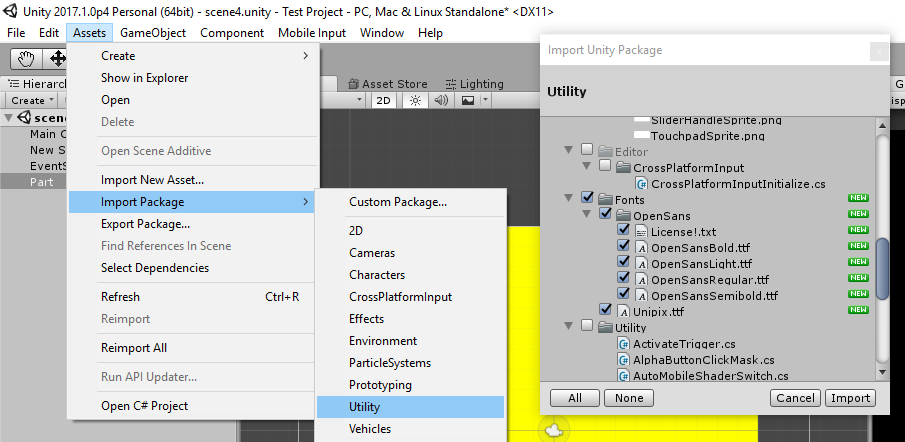- Home /
How do I add a shader to a font material?
Hello, I'm trying to basically do this:
http://www.unifycommunity.com/wiki/index.php?title=3DText
how do I add a shader to a font material?
Answer by Bunny83 · Jun 26, 2011 at 03:29 AM
Are you kidding? The page from the unifycommunity have a lot screenshots that explains it very detailed.
You don't add a shader to a material, every material have to use one of the available shaders. You can select the shader you want in the inspector when you select your material. The dropdown menu will list all available shaders.
edit
I can copy the important step if you can't "see" what you have to do:
As you can see he creates a NEW material and called it FONT_3D_MTL. He just uses the texture from the font, not the material that comes with the font.
Are YOU kidding me? You didn't even read the link did you? Obviously you can add a shader to a material if you can create both. In fact, my problem lies in not that I can't add a shader to a material, which you can, but that I can't add the correct shader to the correct material. I can't duplicate the font material that allows my custom font to be visible, and according to that link, you I have to.
Ugh, I don't know why it's not just a check box in the Inspector view on any given 3-D text object.
Sorry, but it's really well explained. Take a closer look at the picture and you will see that the material is a new one. Furthermore i read the article behind the link but it shouldn't be necessary. Your question was "How do I add a shader to a font material?". Ask clear questions and not just throw in a link to a tutorial and let us guess what's your problem.
Just make a new material, select the Shader you want from the popup, and set the texture by dragging the font texture. It really is as simple as Bunny83 says.
Where do you get the font texture from? how can you get it from the ttf file?
It should be in the dropdown menu next to the font in the assets panel.
Answer by jeff77k · Jan 27, 2017 at 12:57 AM
I know this is an old thread, but newer versions of unity don't have the fonts in the project area any more. You can can get a few fonts if you import the Utility package.
how am i going to do the "import of the Utility package"?
is there any tutorial out there so that i can follow
In the Unity menu select Assets -> Import Package -> Utility. $$anonymous$$ake sure you select the Fonts folder from the pop up window. It should appear in the Standard Assets folder.
Your answer

Follow this Question
Related Questions
3DText Outline Shader 2 Answers
image got pixelated on ios device 0 Answers
Is there's any benefit when using mobile shader vs normal shader? - TextMeshPro 1 Answer
Changing Font material variables in script 1 Answer
Is there a way to measure the pixel with/height of a string with a given font? 2 Answers