JAVA_HOME environment references a directory
First I imported the play-games-plugin-for-unity-master and I successfully completed the android configuration, but then this error appeared.
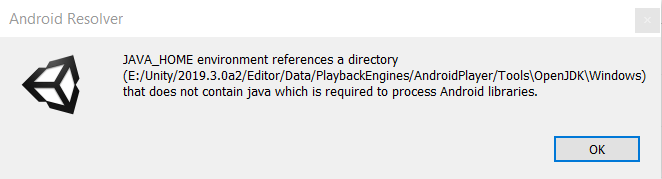
The path on the image doesn't even exist, since unity is installed on the C: drive with version 2019.2.0f1 and not 2019.3.0a2.
The JAVA_HOME is set to the following, under system variables.
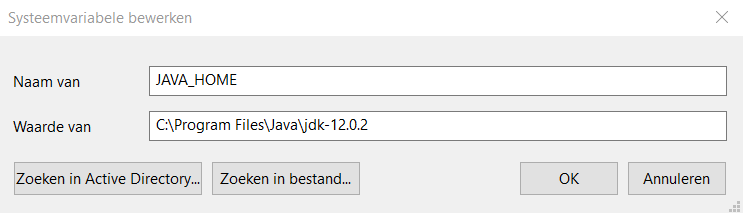
Does anyone have an idea how to change JAVA_HOME to the correct path so it works in Unity? Thanks in advance!!
In windows you can see if it is explicitly set in the environment variables.
Here is a link describing how to interact with that in Control Panel->System -> https://www.java.com/en/download/help/path.xml
Thanks for your response! The second image I included is a screenshot of the system variable JAVA_HO$$anonymous$$E, how I set it. Unity however says a different value of the same variable. Or am I wrong?
Your answer

Follow this Question
Related Questions
How can I use SQLite Database made with android studio in Unity? 0 Answers
What is Unity looking for in the sdk folder to accapt it? (UNity 5.5.2f) 0 Answers
Unity detect wrong androidSDK version 0 Answers
I am having trouble building the project for android 0 Answers
How use 3rd android sdk in unity? (Vuzix Barcode SDK) 1 Answer