- Home /
Transfered from Android to IOS. Why is the game play jerky now?
I have the latest SDK/Xcode and I'm testing on a iPhone3GS with the 5.1 software version update. I use all of the Unity Pro versions. I transferred my Custom Unity Android package with all of my Project files from my PC(which published and looks and runs great) and imported it on my new iMac with the latest 3.5of5 version of Unity Pro. Not only did the file size increase dramatically but the game does not run smoothly and the textures are degraded when I test the game on my iPhone. Its a tunnel game with continuous forward movement.(which is very jerky on IOS)
My player setting are: iPhone only, armv6(OpenGL ES1.1), Native resolution,60Hz, .Net 2.0 subset, IOS latest SDK, Target IOS version 3.1.3, Use micro mscorlib stripping, Fast but no Exceptions for Script call optimization.
I've gone through and checked all my textures that were converted to PVRTC files during import and I've checked override for iPhone using compression but the game runs very jerky and not smooth.(its very smooth on Android) Is this a texture issue or is it there something basic that I have not done during the import of the Project files?
thanx for your input.
Potentially silly question but how does the iPhone 3GS compare with the Android device on which you were previously testing?
the android device functions about the same as my iPhone.
Have the same problem except I use the 4.3 SD$$anonymous$$, slow loading time and slow game but fast on other platforms.
Answer by rutter · Mar 30, 2012 at 01:23 AM
Aside from checking texture compression, which you've already done, are you making a lot of Instantiate() calls? My current understanding is that they're a much bigger performance hit on iOS.
You should definitely profile as much as you can. Identifying performance bottlenecks for sure is always better, when it's possible.
You could check the console log for errors. They're usually pretty bad for performance.
Beyond that, profiler is your friend.
Answer by Datael · May 25, 2012 at 03:49 PM
The texture issue is probably because your quality settings are set to use half-sized textures when on the lowest settings which the 3GS for some reason defaults to unless you change it.
As for the speed it could be any number of things. Is the framerate constantly low or does it jerk occasionally? Have you run the profiler built into Xcode? That may give you some indication as to what could be the problem.
Your answer