How to create a back button?
Hello! In Unity, i'm creating a game of multiple scenes and I'm trying to make a 'back button', to load the scene I was i last. So far I have to create individual scripts for each "goto" scene. Say I was to goto the inventory scene.
public class Inventory : MonoBehaviour
{
public Button inventoryButton;
// Start is called before the first frame update
void Start()
{
Button btn = inventoryButton.GetComponent<Button>();
btn.onClick.AddListener(TaskOnClick);
}
// Update is called once per frame
void TaskOnClick()
{
SceneManager.LoadScene("Inventory");
}
}
And then from there, in the inventory scene, I have 2 buttons. Primary Inventory and Secondary inventory.
public class PrimaryInventory : MonoBehaviour
{
public Button yourButton;
// Start is called before the first frame update
void Start()
{
Button btn = yourButton.GetComponent<Button>();
btn.onClick.AddListener(TaskOnClick);
}
void TaskOnClick()
{
SceneManager.LoadScene("PrimaryInventory");
}
}
^^^Load Primary Inventory Scene public class SecondaryInventory : MonoBehaviour {
public Button yourButton;
// Start is called before the first frame update
void Start()
{
Button btn = yourButton.GetComponent<Button>();
btn.onClick.AddListener(TaskOnClick);
}
void TaskOnClick()
{
SceneManager.LoadScene("SecondaryInventory");
}
}
^^^ Load Secondary Inventory Scene
From here, (already have a ToMenu Script) I want to be able to go directly back into Inventory Scene without having to create another script.... Sorry if this was super confusing... Long story short, I just want a back button that will take me to the last scene visited... XD
Comment
Your answer