- Home /
Unity Editor text is blurred! Need help please
Hi,
The text in Unity Editor itself. (Not in my project or anything) is Blurred. So blurred I can't read what it says and it's just too annoying for my eyes to bother with the program.
I've google every single post about this and tried everything from adding -forced commands, updating graphic cards, fiddling with windows cleartype settings and trying all settings within Unity. Nothing worked. Infact, I fiddle with these F'ing things so much now I can't find my way back, my text on Windows and Firefox are all F'uped.
Anyways, so I read that a ton of people have this problem butdating back to 2010 but I see very few answers and fixes and I've tried everything I've found.
Anyone got any new ideas on how to fix this?
Is it Direct x, DPI Scaling. Graphic card..or most probably Unity UI itself since not a single other app I have have this blurred text. 
You can see by the screenshot that my Firefox window looks fine and Unity looks F'all.
Answer by zakirshikhli · Mar 19, 2019 at 06:46 AM
If You use Nvidia GPU, disable Antialiasing (AA) from Nvidia Control Panel for Unity3D. 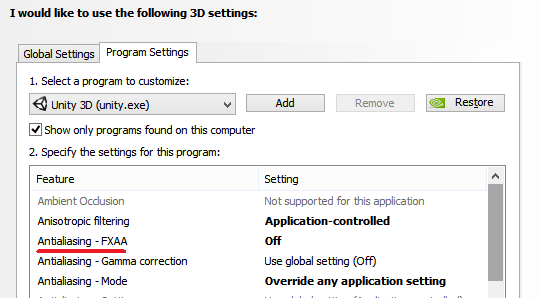 It really helped me. But I don't know why Unity does not fix this bug so long time..
It really helped me. But I don't know why Unity does not fix this bug so long time..
Worked like a charm for me, thankyou for this zakirshikhli.
Answer by bo3b · Sep 04, 2017 at 06:47 AM
@MindGem I'm having the same problem, just recently everything went blurry, without a notable reason.
Digging around some, it's because I enabled NVidia 3D Vision in the control panel. I need 3D for my project, so this is really inconvenient.
Not sure that is related to your problem, but thought I'd mention it.
Answer by bitterness · Mar 08, 2019 at 12:11 AM
I'd been having this issue on my new laptop in 2019 and I managed to fix it. I noticed the blurry text was happening on my monitor (attached to laptop) but not my laptop screen. I changed the colour/brightness profile on my monitor from Game mode to Off and that totally removed the blurriness. I can't quite make sense of why the other profiles made Unity's text nigh unreadable (while all other text was perfectly legible), but at a guess the high brightness or contrast settings made some weird faults in their font show up or something like that.
Hope this helps somebody else!
Answer by unity_cRe1fjduoPWozA · Nov 06, 2019 at 04:06 PM
Hi, I decreased the Sharpness of my monitor from the buttons on it and my problem got solved. i hope it might help someone. I am using HP EliteDisplay E231 1920x1080 Monitor AMD RX 580 GPU
Answer by Magso · Nov 06, 2019 at 05:05 PM
I'm sure this is how unity handles just the text in the editor UI as guitext and text components work fine. I had this problem running older unity versions in wine on Linux the fix was basically trial and error using different wine versions.
Your answer

Follow this Question
Related Questions
How to add blurry effect to outline of circle wipe 1 Answer
How to blur UI images with uGUI? 1 Answer
Superscale resolution? 1 Answer
Blur(Optimized) Image effect look blocky on mobile 0 Answers
How to blur the corners of the screen? 3 Answers