Pixel art changing once importing into unity
So I made a conveyor belt in photoshop, imported it into unity, but for some reason it distorts the grey lines and just looks bad overall. I tried messing with all of the unity import settings, but nothing seemed to fix it. In the original image (sorry I don't want to share it) the lines go light gray - dark gray - light gray etc. , but in unity it bunches like 2-3 lines and removes some of them.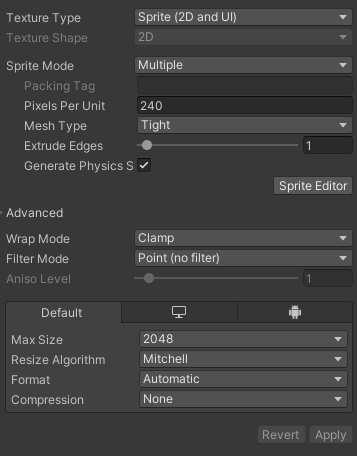

Answer by yashwanth5836 · Feb 12 at 11:52 AM
Try Setting the Format to RGBA 32 bit. This might fix the issue
Your answer

Follow this Question
Related Questions
pixel perfect sprited converted from texture2d 0 Answers
Is there a way to pixelate a specific layer? 1 Answer
2D Sprite doesn't flip across pivot point. 0 Answers
Help with "Messy" Pixel-Style graphics (5.5.0f3) 1 Answer
Why are my Pixel art Sprites having different colours in Unity than in Photoshop? 2 Answers