- Home /
How can I include the resources folder to my project and build it to play on android devices?
My project has to load pictures(.jpg and .png) and data information(.txt) which are in resources folder. But after building, my program can not run perfectly because it can't load pictures and data from the resources folder so after build this project, I made the installer by combine resources folder and this project (.exe) together to a program installer. It's okay on window but this project must run on android devices. How can I include the resources folder to my project and build it and it can play perfectly on android devices? (I will upload it to Google playstore) I have no idea, please help me.
Thank you.
Answer by SilentSin · Jan 24, 2015 at 03:56 AM
Every asset in any folder called "Resources" (not case sensitive) will automatically be included in every build.
If you have a texture ...Assets/Resources/MyTexture.png, you can load it by calling Resources.Load("MyTexture");
Your answer