- Home /
Where am I put 3d models in my custom unity package
I'm try to make Unity Asset Package and It's only 3d models,Materials and Textures Only. So where am I put Those???.
Answer by BobyStar · Sep 06, 2021 at 02:06 AM
Put your 3D models, Materials, and Textures into a folder then right-click the folder and Export Package.
Answer by Bhanuka_Dassanayake · Sep 06, 2021 at 10:12 AM
Thanks Everyone for your Valuable time. I'm also find the answer and i will tell how am i do it,
There is a package called asset store tool that you can get free from unity assets store.
How i do it,
Make Folder with name of your company.
Make another folder on it and name it as your package name.
In that folder add your Models,Materials and Textures.
It's better to Organized those too.
Finally Create Scene folder and add all your asset on it.
That's pretty much it.
For Checking is that you do it correctly,
Window ---> Asset Validater and Set path to your company name folder.(we make early)
It will say anything that you want to do.
Thank you
Your answer