- Home /
Creating a SkyBox
So A skybox is pretty much in Unity itself 6 images. Well, thats what I have seen mostly. 1 top, bottom, left upper corner etc. How would I be going on to create my own? I have seen that there is such a tool as the Sprite Editor where it lets you cut Sprites into multiple pieces. I would believe using that would make it easier to get it into 6 pieces. Now how would I go and make sure that the image does indeed "loop" itself? What I mean with "looping" is that there are no straight lines because of the big colour difference in 1 side of the skybox and the other.
Sorry if this question has already been answered. I haven't seen a Page with the correct information I needed.
Thanks for the help!
Answer by UnityCoach · May 10, 2017 at 12:23 PM
Hi,
in general, skyboxes can be made in different ways. Unity has 3 different shaders to display a skybox ; 6 images (not optimal as it uses 6 samplers), cube map (taking a cubemap file) and procedural that generates a cube map on the fly with parameters and can be linked to sun positioning.
You can also create cube maps from 6 images, it's in Assets/Create/Legacy/CubeMap.
Now, it all depends what you want to generate a cube map from. If you want to render an environment in 3dsmax or Maya for example, there are maxscripts and melscripts that'll do that for you. You'll probably have to re-arrange axes, swapping and mirroring textures.
Regarding your question about filtering, there used to be a tool, from ATI, CubeMapGen, that would sample and filter cube maps properly. It was windows only, and may be obsolete. It was the only tool I knew that would filter 6 images in a cube space..
Your answer