- Home /
Question is off-topic or not relevant
GUILayout.BeginArea makes problems!
Hello everybody!
I got a Problem... I'm made something to draw lines on the Screen. They are calculated from Screen to world space and then back. The cameraview, where the lines will be drawn is a camera on my Screen. it is dragable and so on. Nothing Special so far. Furthermore I would like to limit the view where the GUI is shown (camera area on screen). If I use GUILayout.BeginArea the matrix will be generally incorrect and selvecreated by the function. Everything else works, but that doesn't. that means the lines will be shown on the whole Screen and not only on the cameraarea. Is there somethingelse to define the GUIArea? Standalone functions? I hope you can help me! Thanks :D
You should really post yourt code examples if you want people to be able to help you.
Nevertheless, have you looked at GUILayout.Space()? Also, a look at the Scripting API for GUILayout.BeginArea reveals that the function takes a rect as a parameter that defines the on-screen space.
Follow this Question
Related Questions
Why do my GUI Layout Buttons not appear on screen? 0 Answers
Why are GUILayout controls started before the BeginArea they are wrapped in? 0 Answers
Get Area to Spread Equally with Screen.Height or Screen.Width 2 Answers
Drawing several BeginArea inside a BeginScrollview (GUILayout) produces an unexpected behaviour 1 Answer