Cannot start editor : "Service not available"
I don't know how to create an issue for this. I just downloaded Unity Editor for Linux (Ubuntu 16.10 64-bit) and I cannot start it. I get "Service not available" when I try to login
I wanted a few hours, but still have the same issue. Evidently, I can connect just fine with my account using a browser.
What's the problem?
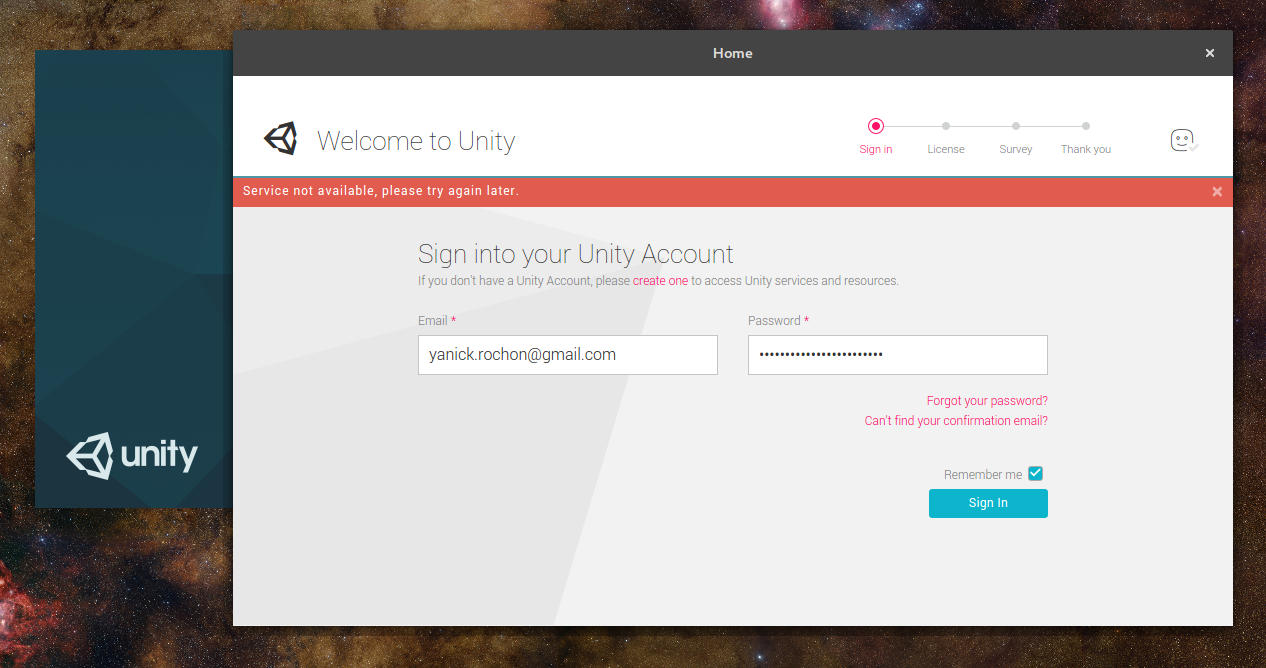
Found this answer :
LD_PRELOAD=/lib/x86_64-linux-gnu/libresolv.so.2 /opt/Unity/Editor/Unity
Answer by LordFoobar · Jul 26, 2017 at 11:45 AM
As in my comment; Start Unity from the terminal like so :
LD_PRELOAD=/lib/x86_64-linux-gnu/libresolv.so.2 /opt/Unity/Editor/Unity
Answer by krishxxx · Jul 26, 2017 at 06:39 AM
Hi,
How did u solve this problem, I am also facing same issue. Can you please let me know.
Thanks,
This question is all in reverse... you comment in the answer section, and I have answered myself in the comment section; look the comment in my question :)
Your answer

Follow this Question
Related Questions
Problem to sign in to my Unity Account 2 Answers
Unity Editor keeps logging me off 5 Answers
Access a script with file path? 0 Answers
Major Account Issue 0 Answers
Cant Login Into Asset Store,Can't Login In To Asset Store 0 Answers