- Home /
TestRunner playmode timeout (?)
Hi all,
Question:
Does the TestRunner feature (Unity 5.6) have a timeout setting somewhere? And if so, then where can I deactivate it?
Context:
Using the TestRunner to run tests in PlayMode (coroutine-alike) my test so far always terminate (pass) prematurely after about 30 seconds.
(I need my test runs to run considerably longer in order to test complex gameplay scenarios.)
Code:
Here is a snippet that reliably produces the phenomenon for me:
using UnityEngine;
using UnityEngine.TestTools;
using NUnit.Framework;
using System.Collections;
public class TestingTest
{
// A UnityTest behaves like a coroutine in PlayMode
// and allows you to yield null to skip a frame in EditMode
[UnityTest]
public IEnumerator TestingTestWithEnumeratorPasses()
{
float timeIntervalReport = 1;
float timeReportLast = 0;
float durationDesired = 40;
float timeStart = Time.time;
Debug.Log("timeStart " + timeStart);
while(Time.time < timeStart + durationDesired){
if(timeReportLast + timeIntervalReport < Time.time){
Debug.Log("time passed " + (Time.time - timeStart));
timeReportLast = Time.time;
}
yield return null;
}
Debug.Log("test complete");
}
}
Thanks for your consideration.
Answer by HardlyDifficultLLC · Jun 29, 2017 at 09:03 PM
Dear @SantaKlaus,
We hit the same and found that you can change the timeout by adding another attribute. e.g.
[UnityTest]
[Timeout(100000000)]
public IEnumerator Test2()
{
...
}
I don't know how to say no timeout, but big numbers work well :)
hth,
HardlyDifficult
That is almost 30 hours.
This value is in milliseconds, so if you want 5 $$anonymous$$utes you'd go with something like 300000.
Answer by SantaKlaus · Jun 30, 2017 at 06:24 AM
Thanks HardlyDifficult,
Yeah, that attribute seems to do the trick. I wonder why Unity didnt mention it in their docs. Probably because not officially supported.
BR,
Your answer

Follow this Question
Related Questions
Concurrency and editor scripts and the play mode 1 Answer
Play Mode Unit Tests prevent game build succeeding,PlayMode Unit Tests prevent my game from building 1 Answer
Automated testing webgl mouse events not working 1 Answer
PlayMode Test - Loading Scenes 1 Answer
Can we create playmode tests outside of the main build assembly? 0 Answers