- Home /
Disable all objects on a layer from recieving any light. Make object inside an object recieve lighting/ not be totaly dark?
Kinda hard to explaimn, so here is a link. ( http://prnt.sc/f5ahlr ) The green cube on the right is inside the red spheres in the bottom picture. The idea is that I will put trees inside spheres same color as their leaves to bouce some of their lighting away to make green tinted areas underneath kinda like they did it in the witness ( http://download.gamezone.com/uploads/image/data/1198708/article_post_width_The-Witness-Shady-Trees.jpg ) . The problem is, once an object is inside an object, it doesn't get any ligting other than ambient lighting. Which sort of defeats the purpose.
Basically I want to achieve is the green object inside the red sphere recieve same lighting as if the red sphere wasn't there. But I still want the red sphere bouce light from the sun and leave red tint around it. The way I went arount doing this is, I placed the spheres (in this case red so the light bouncing off of them is more noticable) and then just placed them on a new layer and disable that layer to the camera. But this way objects inside the spheres are really dark. I do not plan on using the trees with the terrain and place them by hand, so it doesn't have to be compatible with it (trees will be animated tho, made with speedtree to be percise).
I have a whole library of artistic trees that look similar to trees in "the witness" and making them work with dynamic Gi is the last problem I need to solve before importing them, so any help would be appreciated.
The way I have it set up right now is, everything is on layer 1. Spheres are on layer 2, which is disabled to the camera (camera can't see anything on layer 2). The sun can effect only layer 1, not 2. I have a second sun, that only effects the second layer, but not the first one. Is that correct? Because it's not working. What is happening right now is that the sun does go through the red sphere, but it still blocks light bounced from other objcet, the GI bounce lighting from reaching the cube in the center.
http://prntscr.com/f5ki9m This is what's currently happening
Answer by TheReEvolutions · Jul 10, 2017 at 06:21 PM
The witness doesn't really seem to be using any special effect besides bloom, if you want the green cube to shine just use the emission texture.
Your answer