- Home /
Question by
RedBjorny · Mar 11, 2017 at 10:06 AM ·
visual studiodebugging
Debugging issue Visual Studio Code
I have some issue with debugging in VS Code on Mac:
'Step into' breaks debugging at the line where there are properties or methods of Unity classes. For example, can't debug code like this:
// Use this for initialization
void Start ()
{
Func(transform.right.x);
}
void Func(float x)
{
Debug.Log(x);
}
All debug options (Step Over, Step Into) become greyed when I click 'Step Into' at line with Func reference (line 4). But the same code can be perfectly debugged when I first cache function argument.
// Use this for initialization
void Start ()
{
float transformX = transform.right.x;
Func(transformX);
}
void Func(float x)
{
Debug.Log(x);
}
Nevertheless, if I click occasionally 'Step Into' at line 4 in new code, then debugging stops. Is it a bug or am I missing something?
Comment
Your answer