- Home /
Performance Drop on Integrated GPU Computers - GPU (Other) appears to be the source of issue.
We're having some serious performance issues for users with integrated graphics cards. They're able to fix these performance issues by lowering the resolution of their computers. After taking a look at the Deep Profile. Signs appear to all be pointing to GPU (Other). After doing some digging we discovered that Other accounts for the Editor, VSYNC, and other GPU related things. We know that we're not using VSYNC, and that the performance issues are similar outside of the editor.
We noticed a few functions that were called a lot profiler under the GPU. UpdateSceneIfNeeded. DockArea.OnGUI()
Could any of these functions be related to the issue? I notice there are still a lot of performance hits in Other that arn't being accounted for on other frames as well.
Here is are some screenshots of our profiler.
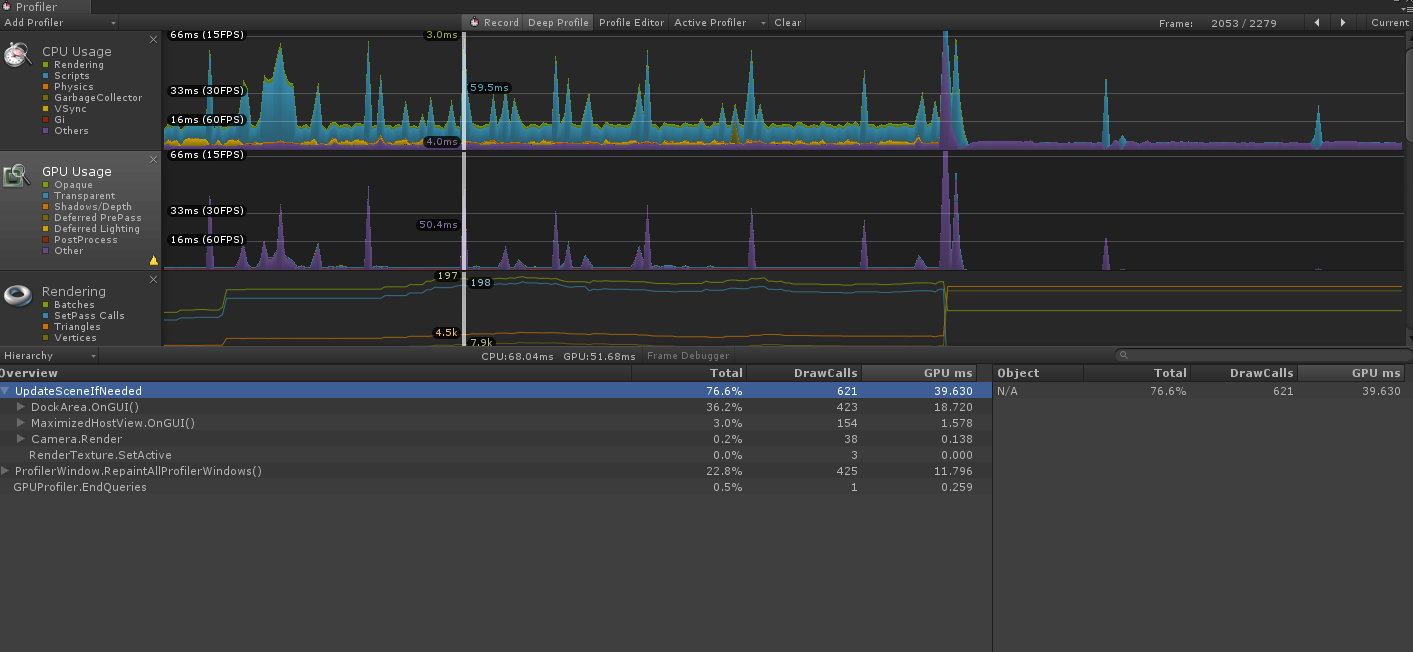
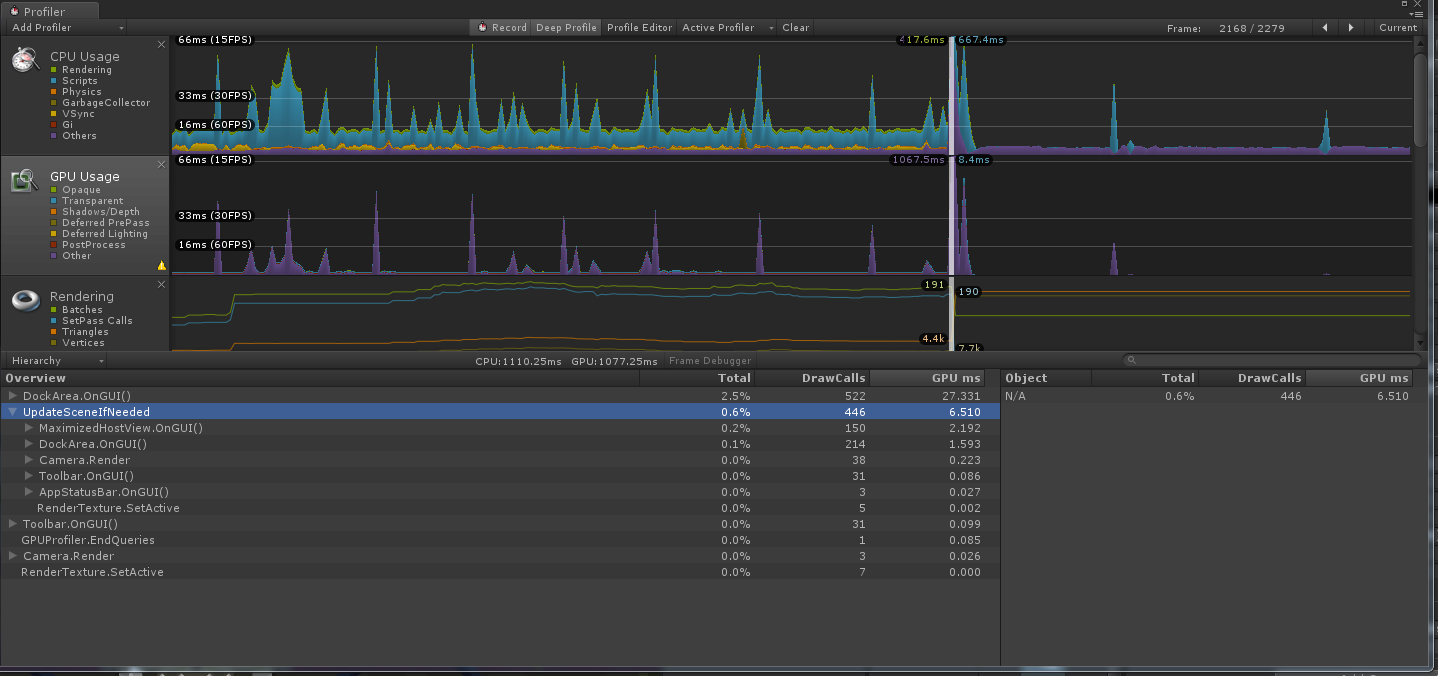
On a side note our game is made in 2D.
Thank you for your help in advanced!
Integrated graphics cards. You've already answered your question.
The majority of IGCs are Intel and its common knowledge that they are simply a big bag of rotting dog-poopoo. With green bits.
I couldn't even run Broforce on that last IGC I had.
If you can repeat your test on an NVidia IGC then we'd have a starting point.
I'd worry more about whats going on in those script spikes.
Thank you for your input but this answer does not help. We're aware that the game is running slow on IGCs but that isn't my question. $$anonymous$$y question is how to make it run fast on Integrated Graphics card like Intels HD 4000. Which is our current benchmark. $$anonymous$$any of our consumers don't have external GPUS and expect the game to run well for there onboard GPUs. If a title like League of Legends can run 100 FPS on medium settings on an Intel HD 4000 we should be able to s$$anonymous$$dily perform at 60 FPS in a 2D environment on low settings. $$anonymous$$y questions is how do we get there with my current dilemma which appears to be related to the Graphics (other) in the profiler.
If you have any relatable information on this subject, your help would be much appreciated.
Also I think it should be noted these profiler screen shots were taken with my GTX 970. When the tests are done with an Intel HD 4000. The GPU(other) takes around 200 $$anonymous$$S per frame. Sometimes spiking as high as 400 $$anonymous$$S, the CPU time is negligible at this point as the game runs at a s$$anonymous$$dy 60 FPS without these issues.
But its labelled 667.4ms in blue on the script spike there. If you are seeing the performance issue with a GFX 970 then optimising for IGCs is not really the focus in my opinion. I mean, are these two things linked? Are you perfor$$anonymous$$g a lot of script operations that affect the GPU?
Do you use OnGUI in the game or is it just for editor/debugging etc? OnGUIs performance is quite terrible. Caused the devs to make a totally new system. Have you profiled a build? A lot of those draw calls are editor overhead it seems.
I used Broforce as my example as it was made in Unity3D. LoL was made with something else. It does help a lot to look at existing Unity games that are doing well to get a realistic idea of what can be achieved with the Engine.
I assume you've gone through the Graphics Performance Tips?
Your answer

