Visual Studio 2017 Diagnostic Tools "The Diagnostic Tools window does not support the current debugging configuration"
Hi, I'm currently using visual studio 2017 15.0 (and I also tested it on 15.2). I am deploying the solution to Hololens from Unity (2017.1.0f3) in debug mode, the first instance, it says "The Diagnostic Tools window does not support the current debugging configuration." and then running a second time it says "The diagnostic tools failed unexpectedly. The Diagnostics Hub output in the Output window may contain additional information"
So i checked the output debug 'PopUpShopShared.exe' (CoreCLR: DefaultDomain): Loaded 'c:\data\Programs\WindowsApps\Microsoft.NET.CoreRuntime.1.1_1.1.25305.1_x86__8wekyb3d8bbwe\System.Private.CoreLib.ni.dll'. Skipped loading symbols. Module is optimized and the debugger option 'Just My Code' is enabled. 'PopUpShopShared.exe' (CoreCLR: CoreCLR_UWP_Domain): Loaded 'C:\Data\Users\DefaultAccount\AppData\Local\DevelopmentFiles\PopUpShopSharedVS.Release_x86.yliu732\entrypoint\PopUpShopShared.exe'. Skipped loading symbols. Module is optimized and the debugger option 'Just My Code' is enabled. Symbols for the module 'PopUpShopShared.exe' were not loaded.
I disabled Just My Code, and also disabled Managed and Native compatibility as I was googling around for solutions. I also tried to enabled "Use Managed Compatibility Mode" to try debugging, and then disabled it to try to debug and it still doesn't work.
Does anyone have any ideas? Thanks!
Your answer

Follow this Question
Related Questions
How to pause the Unity editor while at a debug breakpoint 2 Answers
Visual studio debugging [Unable to step. Array subscript out of range.] 1 Answer
how can i attach visual studio debug under android 2 Answers
How to make remote debugging with Visual Studio work? 0 Answers
Can you debug Unity 5.3.4f1 with VS 2013 Community? Everything else works. 1 Answer