Duplicate of https://answers.unity.com/questions/23628/input-key-codes-for-logitech-extreme-3d-pro.html
What is the key mapping for a Logitech Extreme 3D Pro joystick in Unity?
I currently have my model moving off of button inputs but I'm interested in implementing my Logitech Extreme 3D Pro joystick to move the character. Does anyone use this joystick in Unity and happen to know the mapping for buttons/axes?
Can't you simply try one by one the values inside the Input$$anonymous$$anager and find out by yourself?
Of course I could, but I was just wondering if there is a handy reference sheet out there like Unity has for Xbox 360 controllers
Because of the very wide variety of the input controllers, I don't think you will find a reference sheet for all of them. Taking 10 $$anonymous$$utes to create the "map sheet" by yourself is pretty easy using the Input class.
$$anonymous$$aybe this helps: https://answers.unity.com/questions/23628/input-key-codes-for-logitech-extreme-3d-pro.html
Follow this Question
Related Questions
Twin stick control 2D 1 Answer
Trouble with cross platform input in mobile multiplayer 1 Answer
Cinemachine Freelook Camera Movement with Joystick 3 Answers
(Newbie's First Project) Object doesn't stop moving until long after I let go of the button 1 Answer
Using Nintendo Switch pro controller 0 Answers