- Home /
MacOS Web Player - Black Dynamic objects
Hey there,
this is my first post in this forum and english is not my native language - so please forgive me if I write something wrong
I have created a little project with Unity. Basically it just reads map data from a file and puts cubes (no - I am not working on a minecraft clone) on different places so that the level is built. It just works fine in Mac Standalone version and in the Editor Player. But once I deploy it for the webplayer - all the dynamic created cubes stay black. I have created a Debug output and my dynamical loaded Texture2D for the cubes is not null. The strange thing is, if I add a cube by hand in the unity editor - it is textured in the webplayer.
What I have checked:
Lightsources work - Added Directional lights and point lights and not dynamically created objects are lit
Textures are loaded correctly from the resources folder - they are not null when they get applied to the cube
What makes it even stranger - on the first run in the browser, sometimes the cubes are not black but textured. When I call the webplayer again, the cubes stay black. So it must be something with caching maybe?! Did anybody ever experience this issue? Ahm... help?
PS: Pictures say more than a thousand words. So here we go - the loaded level with black cubes:
Your answer

Follow this Question
Related Questions
Another web question....*sigh* 1 Answer
Install unity web player from flash 2 Answers
Why can't I build Web Player in Unity while I have no problems with building standalone versions? 2 Answers
Web Player Disable Mouse Look 1 Answer
Workaround for Image.FromStream(tmpStream); in Webplayer for gif files 0 Answers