Unity Collaborate alerting me of conflicts when there are no conflicts
I have been trying to use Unity Collaborate to work on one project on two computers so today I loaded the project on my second computer and it worked fine but when I tried to publish the changes I made I got the error "Conflicts detected. Please resolve them before continuing" the problem with this, however, is below that under conflicted items there are no conflicts. I am not sure what to do about this as I have tried reloading unity, restarting my PC, Changing the revision control Diff/Merge and am still getting this error. does anyone know anything I could do to try and fix it so I can publish my work? 
Hi, same problem here - will appreciate help from support
tnx AP
Answer by SuperSpasm · Sep 03, 2021 at 08:02 PM
This happens to me all the time, and deleting Library/Collab doesn't help... Redownloading the project works, but isn't a viable workaround for how frequently this happens.
The only thing that does is keeping a 2nd "healthy" collab folder backup, and implanting it instead of the corrupted Library/Collab while Unity is closed.
Working with git in parallel seems to make it worse. Honestly, I always hated collab, but this, and to a lesser extent the 1 minute delay it imposes on editor startup makes it completely unusable. I hope Unity get their #$@! together on collab soon.
Answer by BrotherAndrew · Feb 05, 2021 at 09:38 AM
Hi, same problem here - will appreciate help from support
tnx AP
Answer by messix · Apr 28, 2021 at 12:42 AM
If anyone else has this issue it can be fixed by deleting the files \Library\Collab. You'll then need to re-sync the project with collab and once that is done it will be all sorted.
Your answer

Follow this Question
Related Questions
Problem with publishing game 0 Answers
Publish question 0 Answers
Collaberate Issues 1 Answer
Publisher Question: how to share assets between 2 packages 0 Answers
Do I have to upgrade my subscription to publish on consoles? 0 Answers