- Home /
Android Building Bug? "Trying to locate Android SDK installation folder..."
I have my Android SDK and Java SDK up to date (and on another computer) both running Windows 7 x64 and when select to build or build and run, "Trying to locate Android SDK installation folder..." appears and hangs. However, if I force close java.exe in the Task manager, the prompt clears and Unity and continues to build/runs the .apk just fine.
Could this be a bug or is this a known problem? -Running Unity3D 3.3.04f
Same problem on XP and don't have java.exe in the task manager?
when i build i got this error
Available Android targets: id: 1 or "android-8"
Answer by luvcraft · Jul 28, 2011 at 06:46 PM
Yay! This bug appears to be fixed in 3.4! No more having to open Task Manager and kill that process every time I build for Android!
Answer by luvcraft · May 20, 2011 at 05:33 PM
I'm having this same problem. The java.exe process starts right when the "Trying to locate Android SDK installation folder..." message appears, and force closing the process via Task Manager immediately fixes it. I hope a solution is forthcoming, since it's kind of annoying.
I'm also running Win 7 (Home) 64-bit.
Weird! I was also having this problem, your fix worked for me as well. thanks!
Actually, it appeared to build fine, but didn't work on the phone... :(
I had the same error message.. Then I redownloaded the SD$$anonymous$$, with All available platforms. I put it on my d: drive (don't know if that had anything to do with it though), and since then it works fine!
hi all i am using unity 3 and build android apk. butt when i am try to build android emulator i get a error msg in necessary permission (Bundle identifier has not set up corectly , please set bundle identifier player settiond the value must follow the convention "com.companyName.yourproduect.....) have any idea thanks
when i build i get this error Available Android targets: id: 1 or "android-8"
Answer by NewfieJoe · May 25, 2011 at 04:37 PM
Did some testing and it chokes if there are in spaces in the path to the Android SDK. Default location is in Program Files or Program Files(x86). If it's installed anywhere without a space like c:/Android it works without having to kill java.exe
Have the same problem here (force close java and it works). Very, very strange. Im trying to reinstall it and will post the effect later (hopefully).
Hi. Ok I reinstalled the whole sdk (and jdk), also tried another partition (d) but i have the same problem - i have to force close java in the task manager. It works, yea, but its not the most elegant solution :)
This didn't work for me. I had the same problem even if I moved the folder to c:/android-sdk
:(
That would break the Path environment variable and Start menu shortcuts. Just copy it there ins$$anonymous$$d of moving it and remember to update the preferences in Unity to point to the new location so when it does the java call that seems to be causing the issue it works.
Addendum, if you have UAC turned on you'll need to reinstall the Android SD$$anonymous$$ to a path with no spaces someplace you don't need ad$$anonymous$$istrative privileges to access so the package manager has no problems either ins$$anonymous$$d of just copying the folder.
Answer by Foodey · Dec 06, 2012 at 05:20 PM
I have created a game with unity3d v3.3 . but cannot built with android : Exception: Error building Player: Win32Exception: ApplicationName='java.exe', CommandLine='-Dcom.android.sdkmanager.toolsdir="C:/Users/Admin/AppData/Local/Android/android-sdk\tools" -classpath "C:/Users/Admin/AppData/Local/Android/android-sdk\tools\lib\sdkmanager.jar" com.android.sdkmanager.Main list targets', CurrentDirectory='' UnityEditor.BuildPlayerWindow.BuildPlayerWithDefaultSettings (Boolean askForBuildLocation, BuildOptions forceOptions) (at C:/BuildAgent/work/6bc5f79e0a4296d6/Editor/Mono/BuildPlayerWindow.cs:341) UnityEditor.BuildPlayerWindow.BuildPlayerAndRun () (at C:/BuildAgent/work/6bc5f79e0a4296d6/Editor/Mono/BuildPlayerWindow.cs:263)
plase ! who know how to do this problem?
Answer by WHGames · Aug 07, 2013 at 02:49 PM
i have exactly the same problem as Foodey so please give us a solution if you can.
Your answer

Follow this Question
Related Questions
Things/features not available on android 0 Answers
Distribute terrain in zones 3 Answers
Reflection probe smoothness on full reflection in build 0 Answers
Only particle shaders are visible after building for Android 0 Answers
scene buggy when built 0 Answers