PC standalone build will not display shadows and will break textures on some machines.
Hey guys,
Running Unity version 5.4.1f. Mainly noticed this on some machines with a Nvidia graphics card. The Standalone game will lose all shadows and some of the textures in the game will become horribly distorted. Seems to work fine on most other machines.
Anyone else had this and able to provide information on why this might be happening?
Answer by MortXII · May 16, 2017 at 01:52 PM
Managed to fix the issue, however I'm still unsure why it was happening on certain machines.
The Default Quality Setting had been reset to Fastest (which has no shadows by default and has various texture settings), unsure how this happened originally or why it was only defaulting on machines with that graphics card without Unity. If you need to change this it can be found by selecting;
Edit - > Project Settings - > Quality; And then selecting the black triangle relevant to your platform on the Default layer.
If your after a more scripted solution as a just encase. I used the following if the game did not detect a save file;
https://docs.unity3d.com/ScriptReference/QualitySettings.SetQualityLevel.html
Answer by MortXII · May 07, 2017 at 08:41 AM
An update on my current findings;
After installing Unity 5.4.1f on the machines with the issue, in a hope to see if the debug log turns up anything. The original Standalone exe's I made, suddenly show shadows and the textures are no longer broken.
Tried opening the project up in Unity as well and had no issues in the editor on the machines that originally reported the fault. My own current theory is that Unity must install some component that helps render shadows and the rest? Anyone know if this might ring true?
After Uninstalling Unity, found the original standalone still now displays shadows and textures are not broken. Only thing that had changed on the machines was the installation of unity.
Your answer

Follow this Question
Related Questions
Baked lightmap shadows jitter on screen edge in quest 2 standalone 1 Answer
Why are my textures misaligned in the standalone build? 1 Answer
Object outlines creating trail in sky box when casting shadows 0 Answers
Game Lighting 0 Answers
How to use UV3 to send coordinates to the Custom Sheder (blending textures and having shadows) 1 Answer