- Home /
Question by
AkosDucz · Dec 30, 2021 at 03:18 PM ·
shadersgpuquaternionsinstancing
GPU instancing shader wrong rotation,Unity GPU instancing shader wrong rotation
I am trying to make unity render lots of (1M) cubes all with different position, color and rotation. Here is my shader. Positions and colors work, but the rotations are incorrect. The problem mostly manifests when rotation on the x and z axes over 180 degrees.
Shader "Instanced/InstancedSurfaceShader" {
Properties {
_MainTex ("Albedo (RGB)", 2D) = "white" {}
_Glossiness ("Smoothness", Range(0,1)) = 0.5
_Metallic ("Metallic", Range(0,1)) = 0.0
}
SubShader {
Tags { "RenderType"="Opaque" }
LOD 200
CGPROGRAM
// Physically based Standard lighting model
#pragma surface surf Standard addshadow fullforwardshadows
#pragma multi_compile_instancing
#pragma instancing_options procedural:setup
sampler2D _MainTex;
struct Input {
float2 uv_MainTex;
};
#ifdef UNITY_PROCEDURAL_INSTANCING_ENABLED
StructuredBuffer<float4> positionBuffer;
StructuredBuffer<float4> colorBuffer;
StructuredBuffer<float4> rotationBuffer;
#endif
void setup()
{
#ifdef UNITY_PROCEDURAL_INSTANCING_ENABLED
float4 position = positionBuffer[unity_InstanceID];
float4 q = rotationBuffer[unity_InstanceID];
float qr = q[0];
float qi = q[1];
float qj = q[2];
float qk = q[3];
float4x4 rotation;
float4x4 translation = {
1,0,0,position.x,
0,1,0,position.y,
0,0,1,position.z,
0,0,0,1
};
// quaternion to matrix
// http://www.euclideanspace.com/maths/geometry/rotations/conversions/quaternionToMatrix/
// https://en.wikipedia.org/wiki/Quaternions_and_spatial_rotation#Quaternion-derived_rotation_matrix
rotation[0][0] = 1.0f - 2.0f*qj*qj - 2.0f*qk*qk;
rotation[0][1] = 2.0f*(qi*qj - qk*qr);
rotation[0][2] = 2.0f*(qi*qk + qj*qr);
rotation[0][3] = 0.0f;
rotation[1][0] = 2.0f*(qi*qj+qk*qr);
rotation[1][1] = 1.0f - 2.0f*qi*qi - 2.0f*qk*qk;
rotation[1][2] = 2.0f*(qj*qk - qi*qr);
rotation[1][3] = 0.0f;
rotation[2][0] = 2.0f*(qi*qk - qj*qr);
rotation[2][1] = 2.0f*(qj*qk + qi*qr);
rotation[2][2] = 1.0f - 2.0f*qi*qi - 2.0f*qj*qj;
rotation[2][3] = 0.0f;
rotation[3][0] = 0.0f;
rotation[3][1] = 0.0f;
rotation[3][2] = 0.0f;
rotation[3][3] = 1.0f;
unity_ObjectToWorld = mul(translation, rotation);
//unity_WorldToObject = inverse(unity_ObjectToWorld);
// inverse transform matrix
// taken from richardkettlewell's post on
// https://forum.unity3d.com/threads/drawmeshinstancedindirect-example-comments-and-questions.446080/
float3x3 w2oRotation;
w2oRotation[0] = unity_ObjectToWorld[1].yzx * unity_ObjectToWorld[2].zxy - unity_ObjectToWorld[1].zxy * unity_ObjectToWorld[2].yzx;
w2oRotation[1] = unity_ObjectToWorld[0].zxy * unity_ObjectToWorld[2].yzx - unity_ObjectToWorld[0].yzx * unity_ObjectToWorld[2].zxy;
w2oRotation[2] = unity_ObjectToWorld[0].yzx * unity_ObjectToWorld[1].zxy - unity_ObjectToWorld[0].zxy * unity_ObjectToWorld[1].yzx;
float det = dot(unity_ObjectToWorld[0], w2oRotation[0]);
w2oRotation = transpose(w2oRotation);
w2oRotation *= rcp(det);
float3 w2oPosition = mul(w2oRotation, -unity_ObjectToWorld._14_24_34);
unity_WorldToObject._11_21_31_41 = float4(w2oRotation._11_21_31, 0.0f);
unity_WorldToObject._12_22_32_42 = float4(w2oRotation._12_22_32, 0.0f);
unity_WorldToObject._13_23_33_43 = float4(w2oRotation._13_23_33, 0.0f);
unity_WorldToObject._14_24_34_44 = float4(w2oPosition, 1.0f);
#endif
}
half _Glossiness;
half _Metallic;
UNITY_INSTANCING_BUFFER_START(Props)
UNITY_DEFINE_INSTANCED_PROP(fixed4, _Color)
UNITY_INSTANCING_BUFFER_END(Props)
void surf (Input IN, inout SurfaceOutputStandard o) {
fixed4 c = {0,0,255,0};//tex2D (_MainTex, IN.uv_MainTex);
#ifdef UNITY_PROCEDURAL_INSTANCING_ENABLED
c=colorBuffer[unity_InstanceID];
#endif
o.Albedo = c.rgb;
o.Metallic = _Metallic;
o.Smoothness = _Glossiness;
o.Alpha = c.a;
}
ENDCG
}
FallBack "Diffuse"
}
Maybe something wrong with the matrix calculation?
Comment
Your answer

Follow this Question
Related Questions
GPU Instancing with textures 1 Answer
How do I enable GPU Instancing on the Sprites-Default shader? 1 Answer
Shader graph and GPU instancing 0 Answers
Cant find Standard Surface Shader (Instanced) in Unity 2 Answers
Unlit Texture - GPU instancing 1 Answer